Load testing examples
Load testing is a type of software testing that helps ensure an application can handle expected workloads, while maintaining stable performance and providing a good end-user experience. While teams can have multiple goals when conducting a load test, the primary objective is to simulate the average amount of activity on a system during a typical day in production.
Here, we’ll take a look at some common steps involved in the load testing process, as well as walk through some specific load testing examples.
How do you perform load testing?
The exact process you follow to perform a load test can vary, based on the system or application you want to test, as well as your overall goals and requirements. That said, to perform a simple load test, you will likely use a load testing tool, such as Grafana k6, to create and run a test script.
Then, the test itself will generally entail the follow:
- Increasing the script’s activity until it reaches the desired number of simulated users and throughput. This is sometimes known as a ramp-up period, and typically lasts between 5% and 15% of the total test duration. This ramp-up period gives your system time to warm up or auto-scale to handle the traffic.
- Maintaining your desired load for a set period of time. A general best practice here is to aim for an average duration at least five times longer than the ramp-up period, so you can assess performance over a significant window of time.
- Depending on the test case, either stopping the test completely after that set period of time or letting it ramp down gradually.
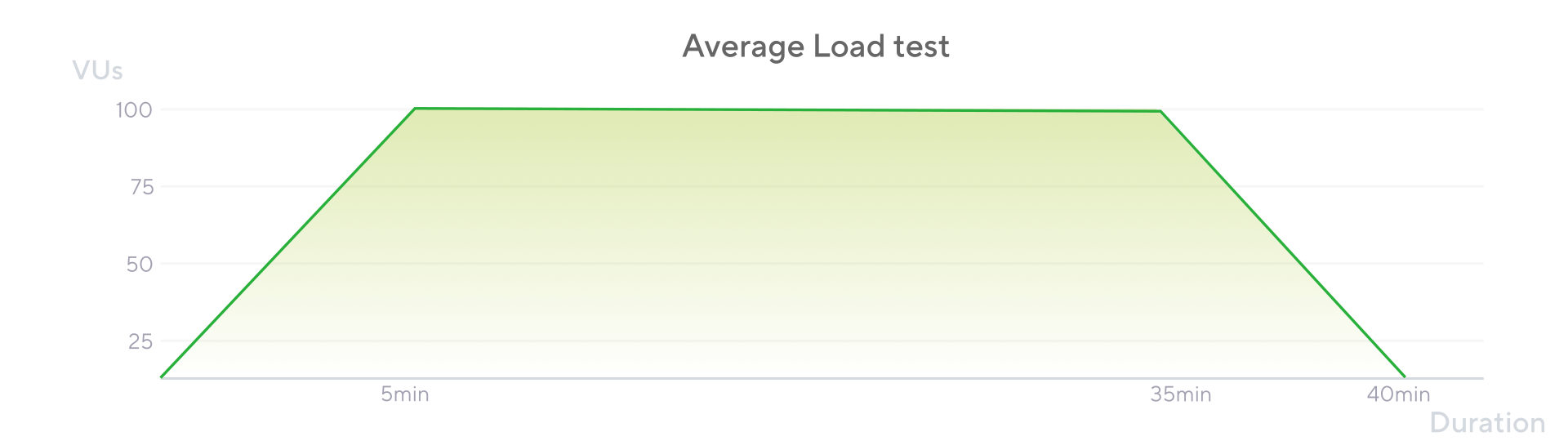
What are the steps in load testing?
Again, the exact steps you follow during the load testing process can vary, but testers generally progress through a series of steps, including:
- Defining testing requirements and scope: This entails choosing the specific features, functions, or user journeys you want to test. For whichever system you are testing, be sure to know the specific number of users and the typical throughput per process. To find this, look through application performance monitoring (APM) or analytic tools that provide information from the production environment. If you can’t find this information, estimate these numbers as best as you can.
- Creating the test script: Using a load testing tool like Grafana k6, you will build a script that automates the load test.
- Running the script: The script will progress until it reaches the defined number of users and throughput. Then, that load will be maintained for a specified period, before the test either stops or gradually ramps down.
- Analyzing test results: Review the generated test results to understand whether the system’s performance and resource consumption remained stable during the period of full load. In some cases, a system may perform poorly during this period – a sign that there may be an underlying issue you need to identify and address. On the other hand, even if a system performs well under the load, you might want to perform further tests, such as a stress test, to assess how it performs under above-average load.
What are examples of load testing?
Load testing benefits any application and encompasses a broad spectrum of use cases, but here are some common examples of applications or systems you might load test:
- Ecommerce website. In this scenario, the tester simulates users browsing products, adding items to carts, and completing purchases. They also account for different types of users, such as new and returning customers, as well as different types of browsing behavior, such as searching for specific products or browsing categories.
- Banking application. The tester simulates users performing different types of transactions, such as fund transfers, balance inquiries, and load applications. They include different types of users, such as personal and business customers, and different types of transaction volumes.
- Healthcare application. Virtual users — representing patients or health care providers — access medical records, schedule appointments, and request prescriptions. The test should address different types of usage patterns, such as peak appointment scheduling times.
- Video streaming platform. When load testing a video streaming platform, teams simulate droves of users watching videos, searching for content, and interacting with the platform’s features. Testing can also simulate different viewing behaviors, including streaming on different devices and at different resolutions.
In addition to these types of websites and applications, teams might load test other system components, such as an API.
How to do load testing online
In general, the goal of load testing a website is to simulate real user traffic to ensure reliability and prevent failures. You can choose from various website testing approaches, including:
- Backend vs. frontend performance testing: Backend performance testing targets the servers that host the site, while frontend testing focuses more on the end-user experience at the interface level.
- Protocol-based, browser-based, or hybrid load testing: Protocol-based load testing simulates the requests that support user actions, such as HTTP requests, while browser-based testing simulates how users access your website via a browser. Hybrid load testing combines these two approaches.
- Component testing vs. end-to-end testing: Component testing focuses on the performance of a specific website component or feature, while end-to-end testing tracks the effects of user behavior across the entire stack.

To illustrate what the website load testing process might look like, let’s walk through an example of browser-based load testing. Again, the goal of browser-based testing is to assess frontend performance by simulating real users accessing a website via a browser.
A browser-based load testing script, for instance, might include instructions to navigate to a web page, click on a button, and enter text into a form. Those user actions then trigger underlying requests on the protocol layer.
The following is an example of a browser-based load testing script in Grafana k6 — specifically, using the k6 browser module. The script accesses a homepage then simulates a user searching for and clicking on a link to a product page:
import { browser } from 'k6/experimental/browser';
import { sleep } from 'k6';
export default async function () {
const page = browser.newPage();
// 01. Go to the homepage
try {
await page.goto('https://mywebsite.com');
page.waitForSelector('p[class="woocommerce-result-count"]"]');
page.screenshot({ path: 'screenshots/01_homepage.png' });
sleep(4);
// 02. View products
const element = page.locator('a[class="woocommerce-LoopProduct-link woocommerce-loop-product__link"]');
await element.click();
page.waitForSelector('button[name="add-to-cart"]');
page.screenshot({ path: 'screenshots/02_view-product.png' });
sleep(1);
} finally {
page.close();
}
}Load testing and stress testing example
As mentioned earlier, load testing is a type of software testing that puts a simulated workload on a system — application, API, or website — to see how it performs. Stress testing is a specific type of load testing that assesses how the system performs when the workload is heavier than usual.
The steps in the stress testing process are generally similar to the steps outlined earlier for loading testing — they just involve a higher load. Below is an example of a stress testing script in Grafana k6 that ramps up to more than 200 simulated users and maintains that volume for 30 minutes:
import http from 'k6/http';
import { sleep } from 'k6';
export const options = {
// Key configurations for Stress in this section
stages: [
{ duration: '10m', target: 200 }, // traffic ramp-up from 1 to a higher 200 users over 10 minutes.
{ duration: '30m', target: 200 }, // stay at higher 200 users for 30 minutes
{ duration: '5m', target: 0 }, // ramp-down to 0 users
],
};
export default () => {
const urlRes = http.get('https://test-api.k6.io');
sleep(1);
// MORE STEPS
// Here you can have more steps or complex script
// Step1
// Step2
// etc.
};k6 load testing example
Grafana k6 is an open source load testing tool. Teams can use k6 to test system reliability and performance, and more quickly identify issues. Grafana Cloud k6 is the hosted and fully managed version of Grafana k6.
Some of k6’s biggest advantages are its code-based scripting and the fact that it caters to the developer experience.
k6 is structured around four main pillars:
- Enabling users to script and configure their workloads: While k6 is written in Go, k6 users outline their workloads using JavaScript, which k6 runs using its goja interpreter. k6 also supports various open source technologies, tools, and protocols, and allows for customization and flexibility via its extensions.
- Planning and executing tests: Users define specific execution scenarios they want to replicate through configurable options. Then, k6 creates an execution plan and carries it out to align with the user’s requirements.
- Collecting measurements of software performance, such as response time: k6 collects measurements, and then classifies and aggregates them into metrics, such as response time.
- Forwarding results to users: An end-of-test summary provides users with immediate and actionable insights.
Now, let’s walk through a brief and simple k6 load testing example (Note: this example assumes you already have k6 installed).
Let’s say your team just created a new login endpoint, but before releasing it, want to test that it’s functional. In k6, you could write a test to send a POST request to the new endpoint and create a check for the response status.
First, you need to add logic for the endpoint. To do that, you need to make an HTTP request:
- Import the HTTP module.
- Create a payload to authenticate the user.
- Use the
http.postmethod to send your request with the payload to an endpoint.
To test, copy this file and save it as api-test.js:
// import necessary module
import http from 'k6/http';
export default function () {
// define URL and payload
const url = 'https://test-api.k6.io/auth/basic/login/';
const payload = JSON.stringify({
username: 'test_case',
password: '1234',
});
const params = {
headers: {
'Content-Type': 'application/json',
},
};
// send a post request and save response as a variable
const res = http.post(url, payload, params);
}Run the script using the k6 run command:
k6 run api-test.jsAfter the test finishes, k6 reports the default result summary.
/\ |‾‾| /‾‾/ /‾‾/
/\ / \ | |/ / / /
/ \/ \ | ( / ‾‾\
/ \ | |\ \ | (‾) |
/ __________ \ |__| \__\ \_____/ .io
execution: local
script: api-test.js
output: -
...As an optional step, you can log the response body to the console to make sure you’re getting the right response.
export default function () {
...
const res = http.post(url, payload, params);
// Log the request body
console.log(res.body);
}Add response checks
Once you verify the request is well-formed, add a check that validates whether the system responds with the expected status code.
Update your script so it has the following check function:
// Import necessary modules
import { check } from 'k6';
import http from 'k6/http';
export default function () {
// define URL and request body
const url = 'https://test-api.k6.io/auth/basic/login/';
const payload = JSON.stringify({
username: 'test_case',
password: '1234',
});
const params = {
headers: {
'Content-Type': 'application/json',
},
};
// send a post request and save response as a variable
const res = http.post(url, payload, params);
// check that response is 200
check(res, {
'response code was 200': (res) => res.status == 200,
});
}Run the script again:
k6 run api-test.jsInspect the result output for your check. It should look like this:
✓ response code was 200JMeter load testing example
Like Grafana k6, JMeter is an open source load testing tool. It was built entirely in Java by the Apache Foundation. Like Grafana k6, JMeter supports a variety of protocols and provides a detailed summary of test results that helps users analyze system performance and determine next steps.
One of the primary differences between Grafana k6 and JMeter is that, while JMeter users can extend testing scripts using code, the majority of scripting is done via a GUI. One of the biggest benefits of the GUI model is that there’s a low barrier to entry; a load testing tool with a GUI can be easier to learn for testers that are used to mostly no-code UIs, such as those in Postman or SoapUI. That said, one potential drawback of the GUI model is that it can add significantly more resource overhead to an application.
Here’s a simple example that illustrates how you would test an expected 404 response in JMeter vs. k6. In JMeter, you would click through a GUI and fill in value entry fields. You’d create a new Response Assertion under the test. In the “Response Field to Test” section of the assertion, you’d check the box for “Ignore Status.”
Then, you’d add other assertions as you’d like, such as setting the radio in “Response Field to Test” to “Response Code” and setting the “Patterns to Test” to “404.”
In k6, you would use the following script code:
let response = http.get("http://some.url/”);
check(res, {
"Status is 404": (r) => r.status === 404
});In general, JMeter is well-suited for traditional software testing teams or those who prefer a GUI-driven testing tool. Meanwhile, Grafana k6 is designed for cross-functional engineer teams, as well as teams who want to integrate load testing into DevOps workflows or CI/CD pipelines.
More load testing examples
Load testing is an important type of software testing to ensure your systems can handle expected workloads while maintaining a high-quality user experience. Before getting started, it can be helpful to review some common load testing examples.
We have resources to guide you through:
If you want to explore more use cases for load testing, check out more examples in our Grafana k6 documentation.
An easier way to get started
Grafana Cloud is the easiest way to get started with metrics, logs, traces, and dashboards. We have a generous forever-free tier and plans for every use case.
