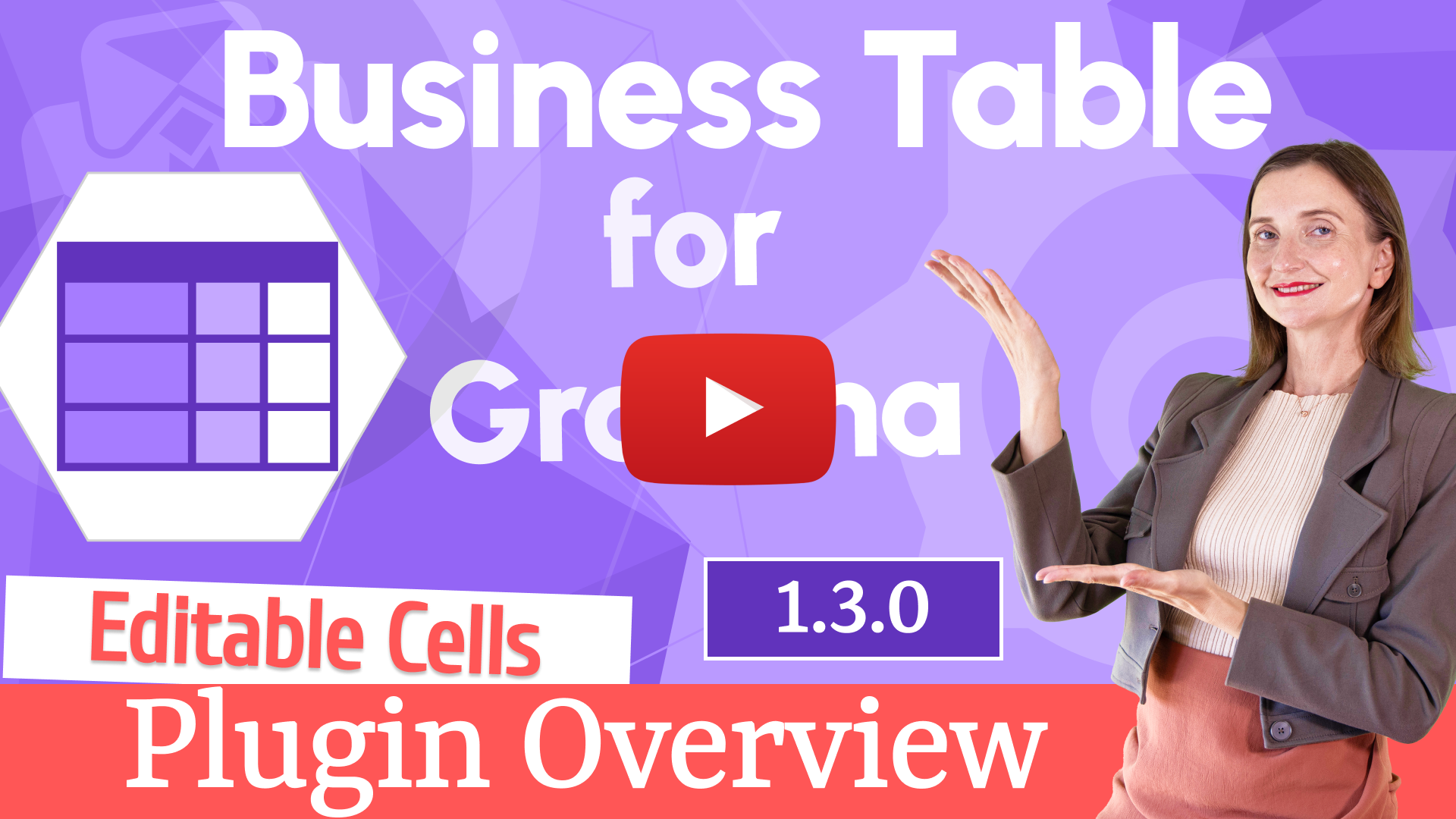Plugins 〉Business Table
Business Table
Business Table for Grafana

Introduction
The Business Table panel is a Grafana plugin that allows to simplify data visualization in table format.
Requirements
- Business Table panel 1.X, 2.X requires Grafana 10.3 or Grafana 11.
Getting Started
You can install the Business Table panel plugin from the Grafana Plugins catalog or use the Grafana command line tool.
For the latter, please use the following command:
grafana cli plugins install volkovlabs-table-panel
Highlights
- Tree View with expandable and collapsible elements.
- Supporting tabs for multiple data frame views.
- Filtering data using dashboard variables.
- Server-side pagination.
- Grafana's Thresholds are incorporated.
Business Suite for Grafana
The Business Suite is a collection of open source plugins created and actively maintained by Volkov Labs.
The collection aims to solve the most frequent business tasks by providing an intuitive interface with detailed written documentation, examples, and video tutorials.
Enterprise Support
With the Business Suite Enterprise, you're not just getting a product, you're getting a complete support system. You'll have a designated support team ready to tackle any issues.
You can contact us via Zendesk, receive priority in feature requests and bug fixes, meet with us for in-person consultation, and get access to the Business Intelligence. It's a package that's designed to make your life easier.
Always happy to hear from you
- Ask a question, request a new feature, and file a bug with GitHub issues.
- Subscribe to our YouTube Channel and leave your comments.
- Become a Business Suite sponsor.
License
Apache License Version 2.0, see LICENSE.
Grafana Cloud Free
- Free tier: Limited to 3 users
- Paid plans: $55 / user / month above included usage
- Access to all Enterprise Plugins
- Fully managed service (not available to self-manage)
Self-hosted Grafana Enterprise
- Access to all Enterprise plugins
- All Grafana Enterprise features
- Self-manage on your own infrastructure
Grafana Cloud Free
- Free tier: Limited to 3 users
- Paid plans: $55 / user / month above included usage
- Access to all Enterprise Plugins
- Fully managed service (not available to self-manage)
Self-hosted Grafana Enterprise
- Access to all Enterprise plugins
- All Grafana Enterprise features
- Self-manage on your own infrastructure
Grafana Cloud Free
- Free tier: Limited to 3 users
- Paid plans: $55 / user / month above included usage
- Access to all Enterprise Plugins
- Fully managed service (not available to self-manage)
Self-hosted Grafana Enterprise
- Access to all Enterprise plugins
- All Grafana Enterprise features
- Self-manage on your own infrastructure
Grafana Cloud Free
- Free tier: Limited to 3 users
- Paid plans: $55 / user / month above included usage
- Access to all Enterprise Plugins
- Fully managed service (not available to self-manage)
Self-hosted Grafana Enterprise
- Access to all Enterprise plugins
- All Grafana Enterprise features
- Self-manage on your own infrastructure
Grafana Cloud Free
- Free tier: Limited to 3 users
- Paid plans: $55 / user / month above included usage
- Access to all Enterprise Plugins
- Fully managed service (not available to self-manage)
Self-hosted Grafana Enterprise
- Access to all Enterprise plugins
- All Grafana Enterprise features
- Self-manage on your own infrastructure
Installing Business Table on Grafana Cloud:
Installing plugins on a Grafana Cloud instance is a one-click install; same with updates. Cool, right?
Note that it could take up to 1 minute to see the plugin show up in your Grafana.
Installing plugins on a Grafana Cloud instance is a one-click install; same with updates. Cool, right?
Note that it could take up to 1 minute to see the plugin show up in your Grafana.
Installing plugins on a Grafana Cloud instance is a one-click install; same with updates. Cool, right?
Note that it could take up to 1 minute to see the plugin show up in your Grafana.
Installing plugins on a Grafana Cloud instance is a one-click install; same with updates. Cool, right?
Note that it could take up to 1 minute to see the plugin show up in your Grafana.
Installing plugins on a Grafana Cloud instance is a one-click install; same with updates. Cool, right?
Note that it could take up to 1 minute to see the plugin show up in your Grafana.
Installing plugins on a Grafana Cloud instance is a one-click install; same with updates. Cool, right?
Note that it could take up to 1 minute to see the plugin show up in your Grafana.
Installing plugins on a Grafana Cloud instance is a one-click install; same with updates. Cool, right?
Note that it could take up to 1 minute to see the plugin show up in your Grafana.
For more information, visit the docs on plugin installation.
Installing on a local Grafana:
For local instances, plugins are installed and updated via a simple CLI command. Plugins are not updated automatically, however you will be notified when updates are available right within your Grafana.
1. Install the Panel
Use the grafana-cli tool to install Business Table from the commandline:
grafana-cli plugins install The plugin will be installed into your grafana plugins directory; the default is /var/lib/grafana/plugins. More information on the cli tool.
Alternatively, you can manually download the .zip file for your architecture below and unpack it into your grafana plugins directory.
Alternatively, you can manually download the .zip file and unpack it into your grafana plugins directory.
2. Add the Panel to a Dashboard
Installed panels are available immediately in the Dashboards section in your Grafana main menu, and can be added like any other core panel in Grafana.
To see a list of installed panels, click the Plugins item in the main menu. Both core panels and installed panels will appear.
Change Log
2.2.0 (2025-02-10)
Features / Enhancements
- Update gauge values in Grafana 10.3.0 (#241)
- Update unexpected error in "Data links" dashboard (#241)
- Add row highlight with background and auto scroll (#243)
2.1.0 (2025-02-04)
Features / Enhancements
- Added download settings for Excel format (#227, #233)
- Updated data links to prevent reloading dashboard page (#232)
- Added JSON cell type with inspector (#224)
- Added column configuration for actions (#231)
- Added Gauge cell type (#238)
2.0.0 (2025-01-07)
Features / Enhancements
- Updated wrap column text by word (#195)
- Updated packages for Code Editor (#194)
- Added normalize for boolean type (#198)
- Added number of rows inside group (#199)
- Added error message for data source requests (#213)
- Updated to Grafana 11.4 and dependencies (#214)
1.9.0 (2024-12-01)
Features / Enhancements
- Added Image cell type (#177)
- Updated Autosize Code Editor (#179)
- Added default pagination size (#181)
- Added preformatted cell type (#180)
- Updated table cells border (#183)
- Added functionality to add and delete row (#184)
1.8.0 (2024-11-21)
Features / Enhancements
- Updated sort state on dashboard refresh (#163)
- Added support variables in data sources for editable and nested objects (#167)
- Updated group expand and collapse behavior (#161)
- Added custom value to editable select field (#165)
- Updated group expanding for empty cells (#169)
- Added type check for text area (#172)
- Updated behavior for edit process (error with TextArea initial value) (#176)
1.7.0 (2024-11-16)
Features / Enhancements
- Updated useNestedObjects hook to display request errors and empty values (#158)
- Added Sanitized HTML and Markdown column type (#154)
- Updated rows heights when group collapse (#159)
- Updated filter options to match exactly (#160)
- Updated data source name to id (#156)
- Added option to hide table header (#157)
1.6.0 (2024-10-29)
Features / Enhancements
- Updated refresh and useRuntimeVariables for dashboard scene (#129)
- Added replaceVariables to file name (#131)
- Added Textarea column editor type (#133)
- Added replaceVariables to column header (#134)
- Updated to Grafana 11.3. and dependencies (#137)
- Added colored Text and colored Background for aggregated rows (#136)
- Added Handling Data Source Request Errors (#140)
- Added customization for column header (#141)
- Updated text wrap (#143)
1.5.0 (2024-10-08)
Features / Enhancements
- Updated Autosize Code Editor toolbar (#99)
- Added sanitizing html content (#110)
- Added data for hidden columns to payload (#112)
Bugfixes
- Fixed escaping new lines for content edit (#111)
1.4.0 (2024-10-02)
Features / Enhancements
- Updated aggregated cell to support Standard Options (#79)
- Added nested objects cell type (#80)
- Updated e2e tests (#81)
- Moved pagination options to separate category (#87)
- Updated nested objects to show first or last object in the table (#92)
- Updated row data for accessor key with dots (#90)
- Added YouTube tutorial (#93)
- Updated to show/hide columns (#94)
- Added query pagination error with enabled client column filtering (#95)
- Updated e2e to support panel edit in dashboard scene (#96)
1.3.0 (2024-09-20)
Breaking changes
- Requires Grafana 10.3 and Grafana 11
Features / Enhancements
- Added edit data with based permission check (#40, #76)
- Added edit permission based on query (#47)
- Added client and query pagination (#50)
- Added functionality to pin columns (#53, #65)
- Added download table data as CSV (#61)
- Updated Page size button to prevent overflow (#62)
- Added reset table state on tab change (#67)
- Updated Table Editor to improve UI/UX (#66)
- Updated Sorting options (#69)
- Added DataLinks support (#75)
1.2.0 (2024-09-05)
Features / Enhancements
- Added Colored Background Column type (#33)
- Added column width and wrap (#34)
- Added table Footer (#36)
- Updated to Grafana 11.2.0 (#37)
Bugfixes
- Fixed adding new tables (#39)
1.1.0 (2024-08-22)
Features / Enhancements
- Signed as Community plugin (#23)
- Added Column Filtering (#21)
- Renamed groups to tables (#27)
- Updated options to show aggregation if at least one column is grouped (#28)
- Added tabs sorting option (#29)
- Updated to Grafana 11.1.4 (#31)
1.0.0 (2024-08-04)
Features / Enhancements
- Initial release based on Grafana 11.1.0
- Added basic columns editor (#1)
- Added groups and tabs (#17)