Plugins 〉Redis Explorer
Redis Explorer
Redis Explorer plugin for Grafana
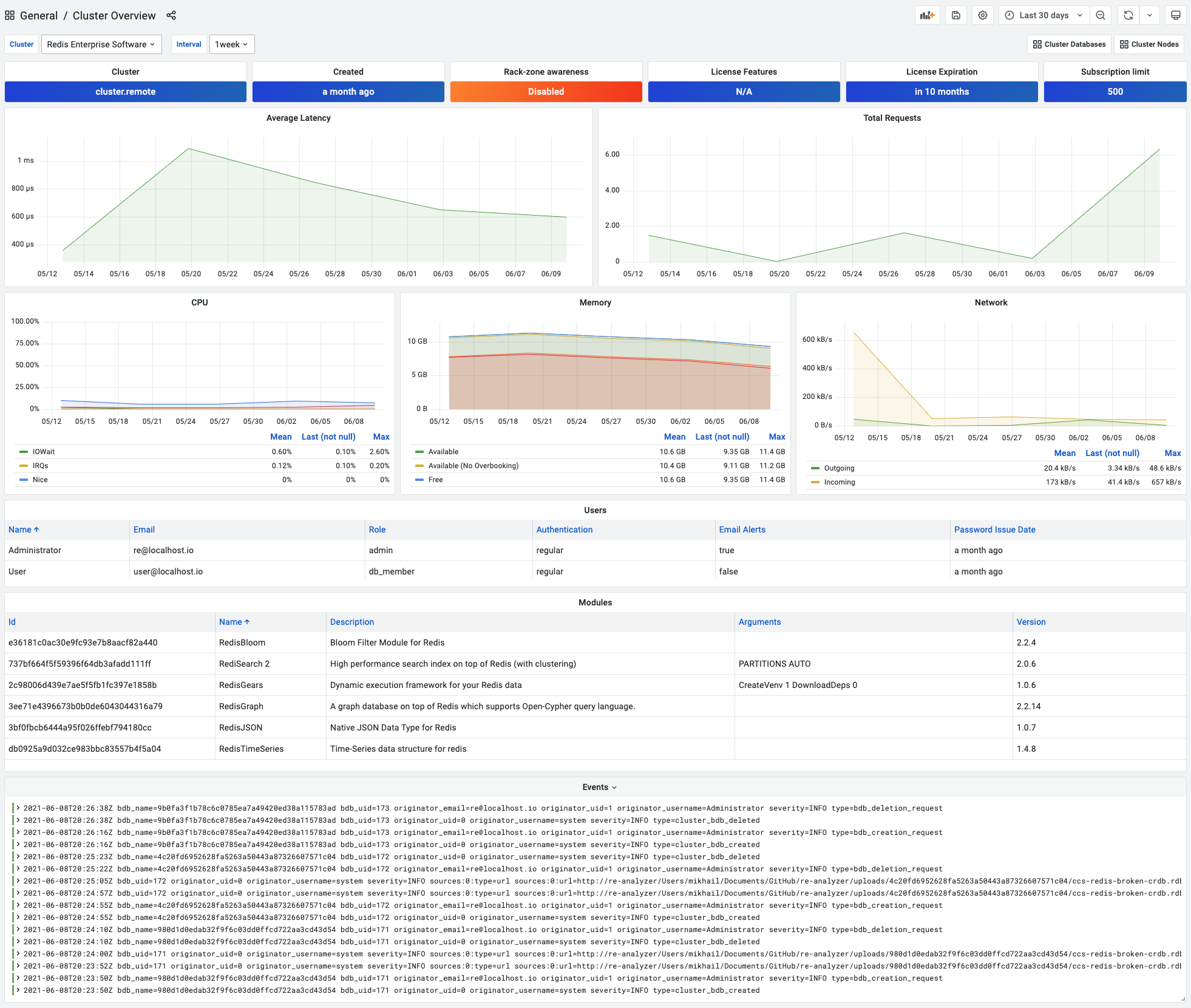
Introduction
The Redis Explorer is a plugin for Grafana that connects to Redis Enterprise software clusters using REST API. It provides application pages to add Redis Data Sources for managed databases and dashboards to see cluster configuration.
Demo
Demo is available on demo.volkovlabs.io:
Requirements
- Grafana 8.0+ is required for Redis Explorer 2.X.
- Grafana 7.1+ is required for Redis Explorer 1.X.
Does Redis Explorer require anything special configured on the Redis Enterprise?
The Redis Explorer can connect to any Redis Enterprise software cluster version 5.4 and later. No unique configuration is required.
Getting Started
Redis Expolorer can be installed from the Grafana Marketplace or use the grafana-cli tool to install from the command line:
grafana-cli plugins install redis-explorer-app

For Docker instructions and installation without Internet access, follow the Quickstart page.
Open Grafana and enable Redis Explorer plugin
Open Grafana in your browser, enable Redis Explorer plugin, and configure Redis Enterprise Software Data Sources.
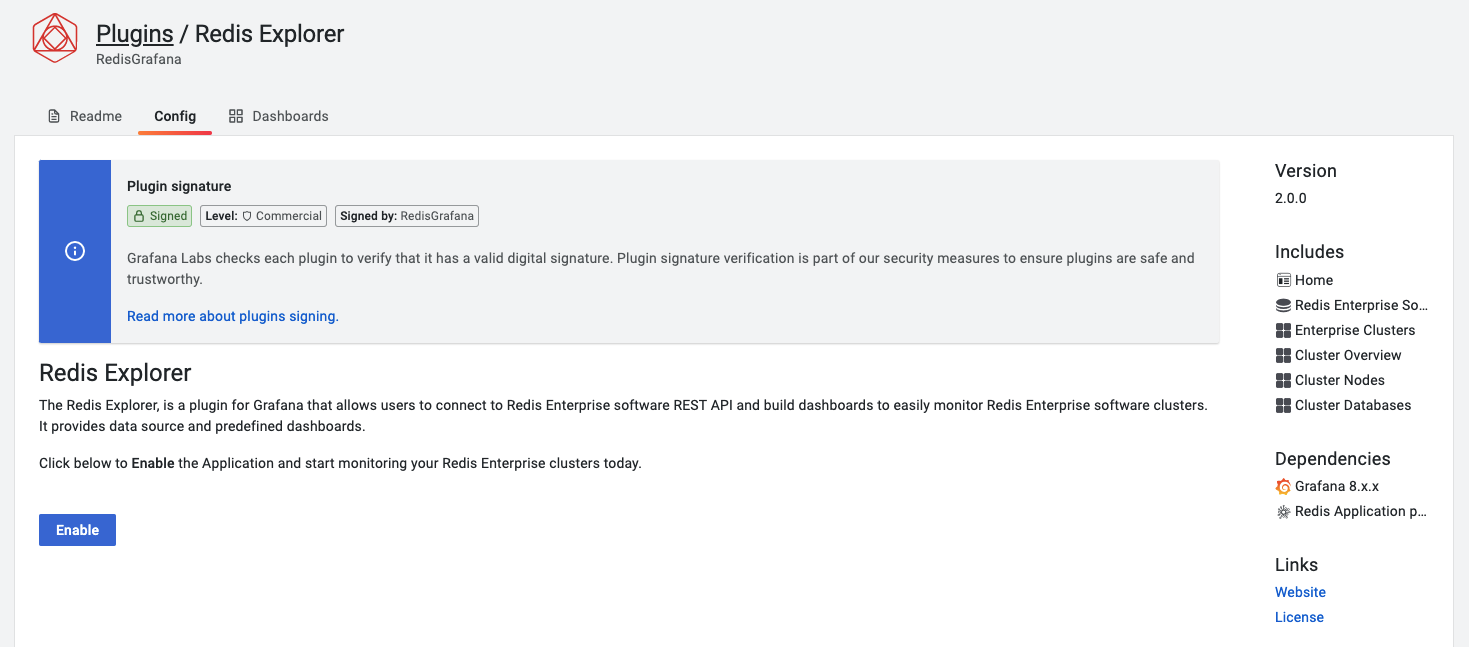
Redis Enterprise Software Data Source
Redis Enterprise Software Data Source is included in the Redis Explorer plugin and connects to Redis Enterprise software clusters using REST API. For detailed information, look at the Configuration page.
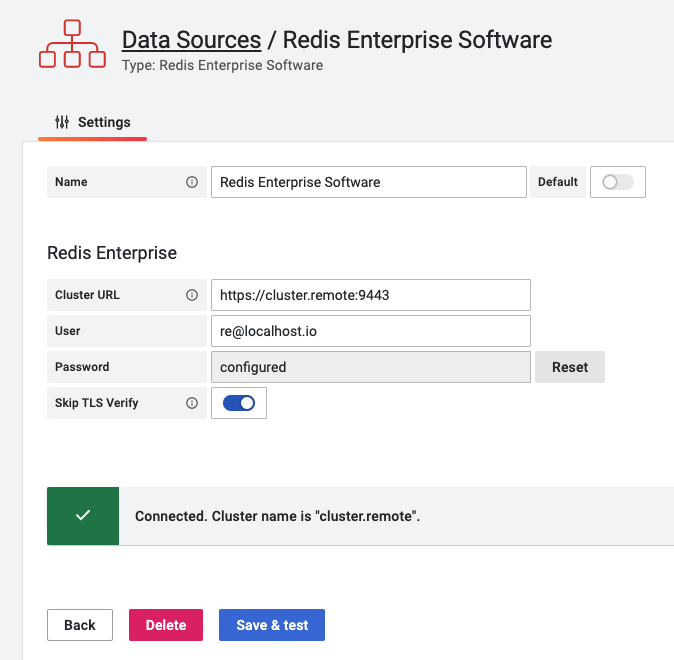
Documentation
Please look at the Documentation to learn more about the Redis Explorer plugin, Redis Enterprise Software data source, and provided dashboards.
Development
Developing Redis Explorer plugin page provides instructions on building the application and data source plugins.
Are you interested in the latest features and updates? Start nightly built Docker image for Redis Explorer plugin.
Feedback
We love to hear from users, developers, and the whole community interested in this plugin. These are various ways to get in touch with us:
- Ask a question, request a new feature, and file a bug with GitHub issues.
- Star the repository to show your support.
Contributing
- Fork the repository.
- Find an issue to work on and submit a pull request.
- Could not find an issue? Look for documentation, bugs, typos, and missing features.
License
- Apache License Version 2.0, see LICENSE.
Grafana Cloud Free
- Free tier: Limited to 3 users
- Paid plans: $55 / user / month above included usage
- Access to all Enterprise Plugins
- Fully managed service (not available to self-manage)
Self-hosted Grafana Enterprise
- Access to all Enterprise plugins
- All Grafana Enterprise features
- Self-manage on your own infrastructure
Grafana Cloud Free
- Free tier: Limited to 3 users
- Paid plans: $55 / user / month above included usage
- Access to all Enterprise Plugins
- Fully managed service (not available to self-manage)
Self-hosted Grafana Enterprise
- Access to all Enterprise plugins
- All Grafana Enterprise features
- Self-manage on your own infrastructure
Grafana Cloud Free
- Free tier: Limited to 3 users
- Paid plans: $55 / user / month above included usage
- Access to all Enterprise Plugins
- Fully managed service (not available to self-manage)
Self-hosted Grafana Enterprise
- Access to all Enterprise plugins
- All Grafana Enterprise features
- Self-manage on your own infrastructure
Grafana Cloud Free
- Free tier: Limited to 3 users
- Paid plans: $55 / user / month above included usage
- Access to all Enterprise Plugins
- Fully managed service (not available to self-manage)
Self-hosted Grafana Enterprise
- Access to all Enterprise plugins
- All Grafana Enterprise features
- Self-manage on your own infrastructure
Grafana Cloud Free
- Free tier: Limited to 3 users
- Paid plans: $55 / user / month above included usage
- Access to all Enterprise Plugins
- Fully managed service (not available to self-manage)
Self-hosted Grafana Enterprise
- Access to all Enterprise plugins
- All Grafana Enterprise features
- Self-manage on your own infrastructure
Installing Redis Explorer on Grafana Cloud:
Installing plugins on a Grafana Cloud instance is a one-click install; same with updates. Cool, right?
Note that it could take up to 1 minute to see the plugin show up in your Grafana.
Installing plugins on a Grafana Cloud instance is a one-click install; same with updates. Cool, right?
Note that it could take up to 1 minute to see the plugin show up in your Grafana.
Installing plugins on a Grafana Cloud instance is a one-click install; same with updates. Cool, right?
Note that it could take up to 1 minute to see the plugin show up in your Grafana.
Installing plugins on a Grafana Cloud instance is a one-click install; same with updates. Cool, right?
Note that it could take up to 1 minute to see the plugin show up in your Grafana.
Installing plugins on a Grafana Cloud instance is a one-click install; same with updates. Cool, right?
Note that it could take up to 1 minute to see the plugin show up in your Grafana.
Installing plugins on a Grafana Cloud instance is a one-click install; same with updates. Cool, right?
Note that it could take up to 1 minute to see the plugin show up in your Grafana.
Installing plugins on a Grafana Cloud instance is a one-click install; same with updates. Cool, right?
Note that it could take up to 1 minute to see the plugin show up in your Grafana.
For more information, visit the docs on plugin installation.
Installing on a local Grafana:
For local instances, plugins are installed and updated via a simple CLI command. Plugins are not updated automatically, however you will be notified when updates are available right within your Grafana.
1. Install the Application
Use the grafana-cli tool to install Redis Explorer from the commandline:
grafana-cli plugins install The plugin will be installed into your grafana plugins directory; the default is /var/lib/grafana/plugins. More information on the cli tool.
Alternatively, you can manually download the .zip file for your architecture below and unpack it into your grafana plugins directory.
Alternatively, you can manually download the .zip file and unpack it into your grafana plugins directory.
2. Enable it
Next, log into your Grafana instance. Navigate to the Plugins section, found in your Grafana main menu.
Click the Apps tabs in the Plugins section and select the newly installed app.
To enable the app, click the Config tab. Follow the instructions provided with the application and click Enable. The app and any new UI pages are now accessible from within the main menu, as designed by the app creator.
If dashboards have been included with the application, they will attempt to be automatically installed. To view the dashboards, re-import or delete individual dashboards, click the Dashboards tab within the app page.
Change Log
2.1.1 (2022-01-18)
Features / Enhancements
- Rebuild using 8.3.4 (#72)
2.1.0 (2022-01-17)
Features / Enhancements
- Update to Grafana 8.0.6 (#61)
- Upgrade to Grafana 8.1.4 (#62)
- Update node version and add demo at https://demo.volkovlabs.io (#63)
- Update to Grafana 8.2.3 (#64)
- Return no events found message if no events returned (#65)
- Add Cluster Alerts and separate them from Overview (#66)
- Upgrade to Grafana 8.3.0 (#68)
- Update workflow and add Grafana Marketplace (#69)
- Update Components naming (#70)
- Update follow-redirects package and minor updates
2.0.0 (2021-06-24)
Breaking changes
Supports Grafana 8.0+, for Grafana 7.X use version 1.1.0
Features / Enhancements
- Update Readme to add official Grafana repository (#52)
- Upgrade to Grafana 8.0.1 (#53)
- Update dashboards and screenshots for Grafana 8 (#55)
- Add NgAlert and Plugin Catalog to Docker image with minor doc updates (#58)
- Update dashboards in the application's menu as pages (#59)
1.1.0 (2021-04-29)
Features / Enhancements
- Docker image improvements (#43, #44)
- Add Signing and Master docker build (#45)
- Upgrade Grafana 7.5.4 dependencies (#46)
- Update dashboards to Grafana 7.5.4 (#47)
- Update README and fix LGTM alert (#48)
Bug fixes
- Remove databases config page (#49)
1.0.0 (2021-02-03)
Features / Enhancements
- Initial release based on Grafana 7.3.6.
- Includes Redis Enterprise Data Source.
- Includes predefined dashboards
- Enterprise Clusters
- Cluster Overview
- Cluster Nodes
- Cluster Databases
- Allows to add Redis Data Source for cluster databases








