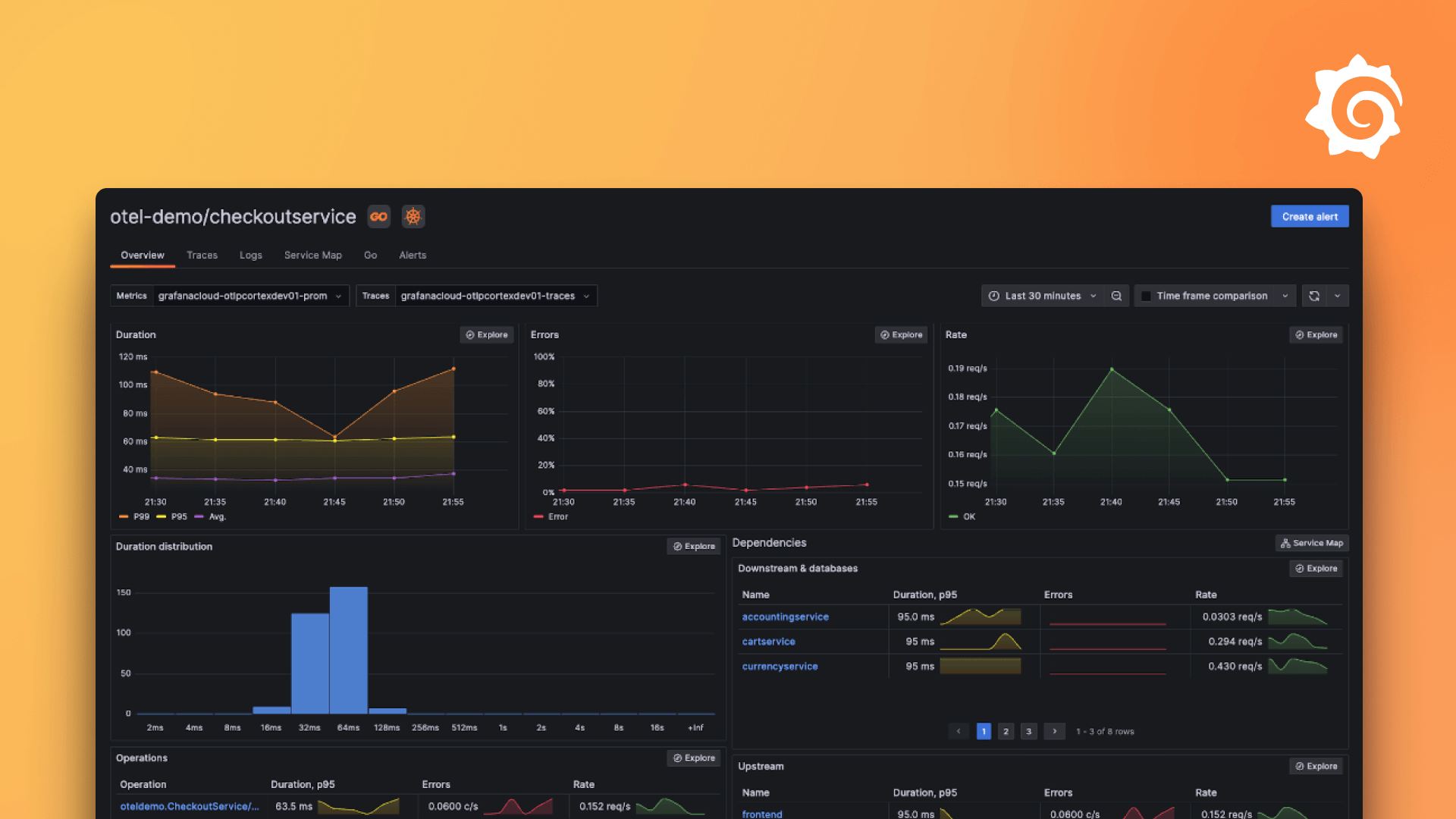Plugins 〉Google Sheets
Google Sheets
Google Sheets data source
Visualize your Google Spreadsheets in Grafana!
Documentation
For the plugin documentation, visit plugin documentation website.
Video Tutorial
Watch this video to learn more about setting up the Grafana Google Sheets data source plugin:
Give it a try using Grafana Play
With Grafana Play, you can explore and see how it works, learning from practical examples to accelerate your development. This feature can be seen on Google Sheets data source plugin demo.
Grafana Cloud Free
- Free tier: Limited to 3 users
- Paid plans: $55 / user / month above included usage
- Access to all Enterprise Plugins
- Fully managed service (not available to self-manage)
Self-hosted Grafana Enterprise
- Access to all Enterprise plugins
- All Grafana Enterprise features
- Self-manage on your own infrastructure
Grafana Cloud Free
- Free tier: Limited to 3 users
- Paid plans: $55 / user / month above included usage
- Access to all Enterprise Plugins
- Fully managed service (not available to self-manage)
Self-hosted Grafana Enterprise
- Access to all Enterprise plugins
- All Grafana Enterprise features
- Self-manage on your own infrastructure
Grafana Cloud Free
- Free tier: Limited to 3 users
- Paid plans: $55 / user / month above included usage
- Access to all Enterprise Plugins
- Fully managed service (not available to self-manage)
Self-hosted Grafana Enterprise
- Access to all Enterprise plugins
- All Grafana Enterprise features
- Self-manage on your own infrastructure
Grafana Cloud Free
- Free tier: Limited to 3 users
- Paid plans: $55 / user / month above included usage
- Access to all Enterprise Plugins
- Fully managed service (not available to self-manage)
Self-hosted Grafana Enterprise
- Access to all Enterprise plugins
- All Grafana Enterprise features
- Self-manage on your own infrastructure
Grafana Cloud Free
- Free tier: Limited to 3 users
- Paid plans: $55 / user / month above included usage
- Access to all Enterprise Plugins
- Fully managed service (not available to self-manage)
Self-hosted Grafana Enterprise
- Access to all Enterprise plugins
- All Grafana Enterprise features
- Self-manage on your own infrastructure
Installing Google Sheets on Grafana Cloud:
Installing plugins on a Grafana Cloud instance is a one-click install; same with updates. Cool, right?
Note that it could take up to 1 minute to see the plugin show up in your Grafana.
Installing plugins on a Grafana Cloud instance is a one-click install; same with updates. Cool, right?
Note that it could take up to 1 minute to see the plugin show up in your Grafana.
Installing plugins on a Grafana Cloud instance is a one-click install; same with updates. Cool, right?
Note that it could take up to 1 minute to see the plugin show up in your Grafana.
Installing plugins on a Grafana Cloud instance is a one-click install; same with updates. Cool, right?
Note that it could take up to 1 minute to see the plugin show up in your Grafana.
Installing plugins on a Grafana Cloud instance is a one-click install; same with updates. Cool, right?
Note that it could take up to 1 minute to see the plugin show up in your Grafana.
Installing plugins on a Grafana Cloud instance is a one-click install; same with updates. Cool, right?
Note that it could take up to 1 minute to see the plugin show up in your Grafana.
Installing plugins on a Grafana Cloud instance is a one-click install; same with updates. Cool, right?
Note that it could take up to 1 minute to see the plugin show up in your Grafana.
For more information, visit the docs on plugin installation.
Installing on a local Grafana:
For local instances, plugins are installed and updated via a simple CLI command. Plugins are not updated automatically, however you will be notified when updates are available right within your Grafana.
1. Install the Data Source
Use the grafana-cli tool to install Google Sheets from the commandline:
grafana-cli plugins install The plugin will be installed into your grafana plugins directory; the default is /var/lib/grafana/plugins. More information on the cli tool.
Alternatively, you can manually download the .zip file for your architecture below and unpack it into your grafana plugins directory.
Alternatively, you can manually download the .zip file and unpack it into your grafana plugins directory.
2. Configure the Data Source
Accessed from the Grafana main menu, newly installed data sources can be added immediately within the Data Sources section.
Next, click the Add data source button in the upper right. The data source will be available for selection in the Type select box.
To see a list of installed data sources, click the Plugins item in the main menu. Both core data sources and installed data sources will appear.
Change Log
All notable changes to this project will be documented in this file.
2.0.1
- Update documentation
- Bump
github.com/grafana/grafana-plugin-sdk-goto 0.263.0
2.0.0
- Plugin now requires Grafana 10.4.8 or newer
1.2.18
- Backend dependencies update
- Readme changes
- Replace @grafana/experimental with @grafana/plugin-ui (#294)
1.2.17
- Improve data source documentation
- Fix error source for various http errors
- Bump
cross-spawnto 7.0.6 - Bump
github.com/grafana/grafana-plugin-sdk-goto 0.259.2
1.2.16
- Bump
uplotto 1.6.31 - Bump
github.com/grafana/grafana-plugin-sdk-gofrom 0.251.0 to 0.258.0
1.2.15
- New documentation on grafana.com #255
1.2.14
- Bump
path-to-regexpfrom 1.8.0 to 1.9.0 #268 - Bump
github.com/grafana/grafana-plugin-sdk-gofrom 0.250.0 to 0.251.0. #275
1.2.13
- Update
github.com/grafana/grafana-plugin-sdk-gotov0.248.0 - Add logging for response size
- Fix error source for invalid JWT information
1.2.12
- Update
github.com/grafana/grafana-plugin-sdk-gotov0.245.0 - Bump micromatch from 4.0.7 to 4.0.8
- Bump webpack from 5.92.0 to 5.94.0
- Improve efficiency when processing response
- Fix timeout error source
- Add the make docs procedure
1.2.11
- Update
github.com/grafana/grafana-plugin-sdk-gotov0.241.0 - Fix context canceled errors to be marked as downstream
1.2.10
- Improve handling of unknown non-api errors
- Add error source to error responses
1.2.9
- Fix showing of correct percentages values
- Upgrade dependencies
1.2.8
- Upgrade dependencies
1.2.7
- Upgrade dependencies
1.2.6
- Build with go 1.22
- Configuration help: Add additional instruction to enable Google Sheets API
1.2.5
- Upgrade grafana-plugin-sdk-go to latest
- Added lint github workflow
- Remove legacy form styles
1.2.4
- Added feature tracking
- Upgrade dependencies
1.2.3
- Make sure we don't mutate the options object in the config page. This prevents crashes that occurred intermittently.
1.2.2
- Handle error messages more gracefully
v1.2.0
- Refactored authentication to use grafana google sdks. With this change you can now use GCE authentication with google sheets.
There was a change in the plugin configuration. Please take a look at the provisioning example in the documentation. The change is backward compatible so you can still use the old configuration.
v1.1.8
- Chore: Backend binaries are now compiled with golang 1.20.4
v1.1.7
- Chore: Update to Golang 1.20
v1.1.6
- Fix: Don't panic when the user selects a range of empty cells.
v1.1.5
- Chore: Update to Golang 1.19 #160
v1.1.4
- Fix: deprecated link variant button for v9
v1.1.3
- Bump grafana dependencies to 8.3.4
v1.1.2
- Change release pipeline
v1.1.1
- Targeting Grafana 8.1+
- Documentation and link fixes
- Add explicit explanation to the auth constraint
v1.1.0
- Targeting Grafana 7.2+
- Adding support for annotations
- Include arm builds
v1.0.0
- Works with Grafana 7+
- Avoid crashing on unknown timezone (#69)
- improved support for formula values
- supports template variables
v0.9.0
- First official release (grafana 6.7)
v0.1.0
- Initial Release (preview)