Plugins 〉Sun and Moon
Sun and Moon
Sun and Moon Datasource Plugin for Grafana
SunAndMoon is a Datasource Plugin for Grafana that calculates the position of Sun and Moon as well as the Moon illumination using SunCalc.
Additionally it provides annotations for sunrise, sunset, twilight, moonrise, moonset and others.
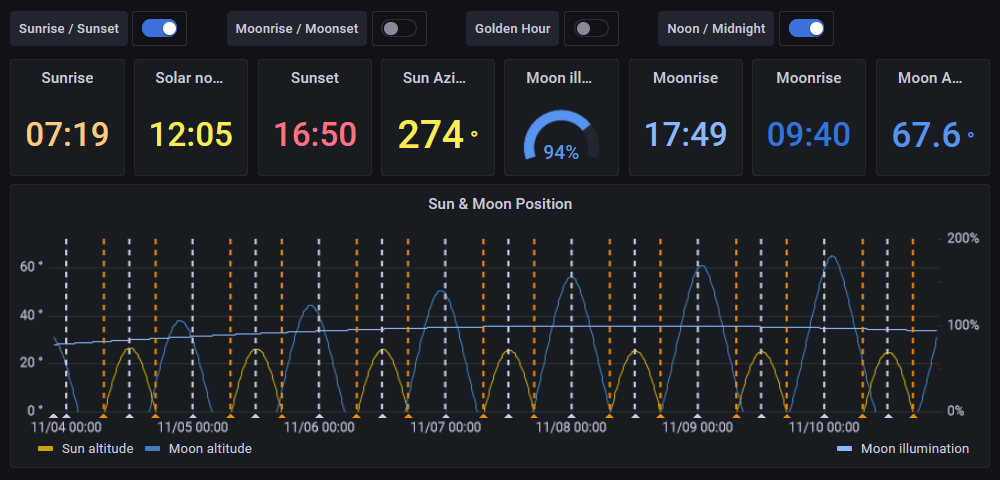
Configuration
All values are location dependent, the reference location needs to be configured in the datasource settings.
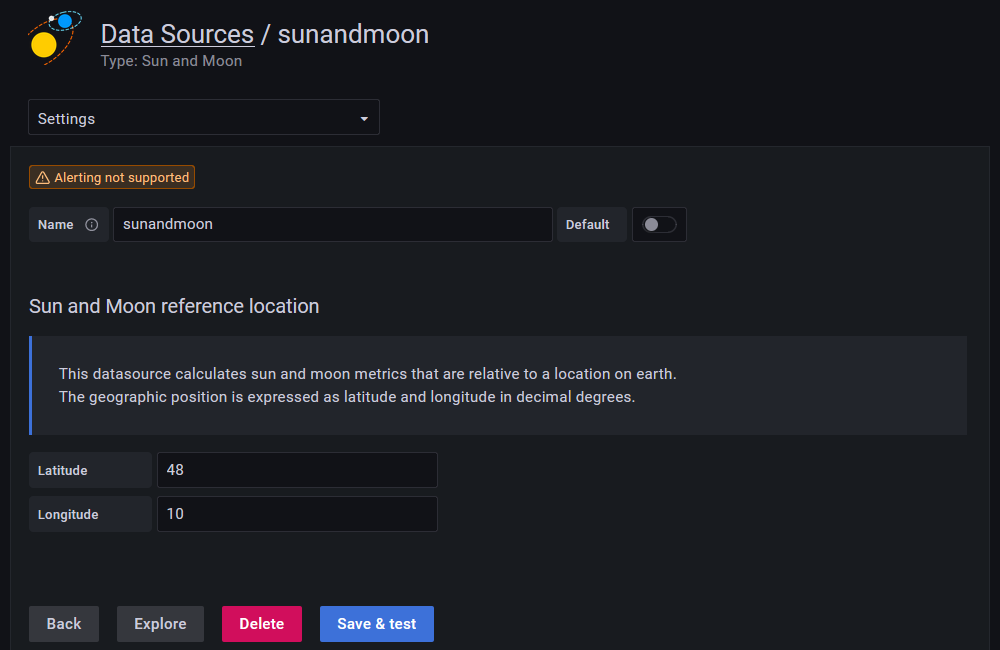
License
This projected is licensed under the terms of the MIT license.
Grafana Cloud Free
- Free tier: Limited to 3 users
- Paid plans: $55 / user / month above included usage
- Access to all Enterprise Plugins
- Fully managed service (not available to self-manage)
Self-hosted Grafana Enterprise
- Access to all Enterprise plugins
- All Grafana Enterprise features
- Self-manage on your own infrastructure
Grafana Cloud Free
- Free tier: Limited to 3 users
- Paid plans: $55 / user / month above included usage
- Access to all Enterprise Plugins
- Fully managed service (not available to self-manage)
Self-hosted Grafana Enterprise
- Access to all Enterprise plugins
- All Grafana Enterprise features
- Self-manage on your own infrastructure
Grafana Cloud Free
- Free tier: Limited to 3 users
- Paid plans: $55 / user / month above included usage
- Access to all Enterprise Plugins
- Fully managed service (not available to self-manage)
Self-hosted Grafana Enterprise
- Access to all Enterprise plugins
- All Grafana Enterprise features
- Self-manage on your own infrastructure
Grafana Cloud Free
- Free tier: Limited to 3 users
- Paid plans: $55 / user / month above included usage
- Access to all Enterprise Plugins
- Fully managed service (not available to self-manage)
Self-hosted Grafana Enterprise
- Access to all Enterprise plugins
- All Grafana Enterprise features
- Self-manage on your own infrastructure
Grafana Cloud Free
- Free tier: Limited to 3 users
- Paid plans: $55 / user / month above included usage
- Access to all Enterprise Plugins
- Fully managed service (not available to self-manage)
Self-hosted Grafana Enterprise
- Access to all Enterprise plugins
- All Grafana Enterprise features
- Self-manage on your own infrastructure
Installing Sun and Moon on Grafana Cloud:
Installing plugins on a Grafana Cloud instance is a one-click install; same with updates. Cool, right?
Note that it could take up to 1 minute to see the plugin show up in your Grafana.
Installing plugins on a Grafana Cloud instance is a one-click install; same with updates. Cool, right?
Note that it could take up to 1 minute to see the plugin show up in your Grafana.
Installing plugins on a Grafana Cloud instance is a one-click install; same with updates. Cool, right?
Note that it could take up to 1 minute to see the plugin show up in your Grafana.
Installing plugins on a Grafana Cloud instance is a one-click install; same with updates. Cool, right?
Note that it could take up to 1 minute to see the plugin show up in your Grafana.
Installing plugins on a Grafana Cloud instance is a one-click install; same with updates. Cool, right?
Note that it could take up to 1 minute to see the plugin show up in your Grafana.
Installing plugins on a Grafana Cloud instance is a one-click install; same with updates. Cool, right?
Note that it could take up to 1 minute to see the plugin show up in your Grafana.
Installing plugins on a Grafana Cloud instance is a one-click install; same with updates. Cool, right?
Note that it could take up to 1 minute to see the plugin show up in your Grafana.
For more information, visit the docs on plugin installation.
Installing on a local Grafana:
For local instances, plugins are installed and updated via a simple CLI command. Plugins are not updated automatically, however you will be notified when updates are available right within your Grafana.
1. Install the Data Source
Use the grafana-cli tool to install Sun and Moon from the commandline:
grafana-cli plugins install The plugin will be installed into your grafana plugins directory; the default is /var/lib/grafana/plugins. More information on the cli tool.
Alternatively, you can manually download the .zip file for your architecture below and unpack it into your grafana plugins directory.
Alternatively, you can manually download the .zip file and unpack it into your grafana plugins directory.
2. Configure the Data Source
Accessed from the Grafana main menu, newly installed data sources can be added immediately within the Data Sources section.
Next, click the Add data source button in the upper right. The data source will be available for selection in the Type select box.
To see a list of installed data sources, click the Plugins item in the main menu. Both core data sources and installed data sources will appear.
Changelog
All notable changes to this project will be documented in this file.
The format is based on Keep a Changelog, and this project adheres to Semantic Versioning.
Unreleased
0.3.3 - 2024-07-09
Fixed
- Prepare for compatibility with Grafana 12.0.
0.3.2 - 2024-06-09
Added
- Provide maximum sun altitude value.
0.3.1 - 2024-06-08
Fixed
- Compatibility with Grafana 11.0.
0.3.0 - 2022-11-11
Fixed
- Noon and Midnight notifications did not show correct values for non default timezones.
- The 'Min interval' query option was not taken into account.
Added
- Events / annotations can be queried as metrics. This allows to visualize for example today's sunrise/sunset time on dashboards. (#20)
- Dashboard options such as units are automatically set.
Changed
- The annotations were migrated to the new react based plugin framework introduced in Grafana 7.2 and the plugin is no longer compatible with older versions of Grafana.
- A single query now supports multiple metrics.
0.2.1 - 2020-11-27
Added
0.2.0 - 2020-11-20
Fixed
- Glitches in graphs caused by out of order data. (#29, grafana/#28804)
- Annotations are no longer shown. (#31)
- A metric is now preselected when using the datasource on a new panel.
Added
- Location is now automatically configured.
Changed
- The plugin was migrated to the new plugin framework introduced in Grafana 7.0 and is no longer compatible with older versions of Grafana.
0.1.6 - 2020-05-24
Fixed
- Compatibility with Grafana 7.0.
0.1.5 - 2019-08-01
Fixed
- Annotations were incorrectly tagged with a single tag per character
(e.g.
s,u,ninstead ofsun). (grafana/#15987) - Compatibility with Grafana v3.
- Compatibility with Grafana v6.3.
0.1.4 - 2019-03-08
Added
- Support datasource provisioning. (#11)
- Annotations for noon and midnight. (#3)
0.1.3 - 2019-02-24
Fixed
- Update SunCalc dependency to 1.8.0 with improved precision for moonrise/moonset calculations. (#8)
- Update build dependencies to the latest versions. (#12)
0.1.2 - 2016-12-12
Fixed
- Compatibility with Grafana 4.0. (#6)
0.1.1 - 2016-07-01
Fixed
- Only the first of multiple configured annotations was displayed. (#2)
0.1.0 - 2016-06-27
Added
- Initial version with sun and moon calculation and annotations.




