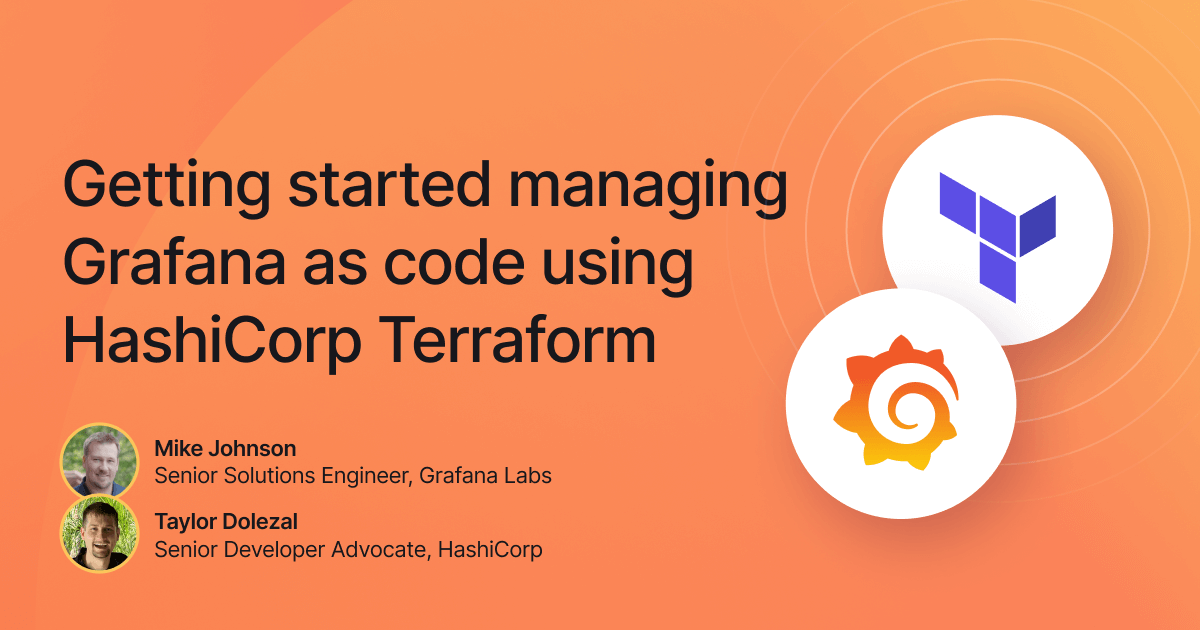What you'll learn
- How to install the Terraform Provider for Grafana
- How to create and modify resources (data sources, dashboards, and folders) in Grafana using Terraform
- Access links to test out Grafana’s Terraform Provider for yourself
In this webinar, we will show how to install and use the Terraform Provider for Grafana, which allows Grafana administrators to manage dashboards and Grafana panel alerts, add synthetic monitoring probes and checks, perform identity and access management, and more – all using Terraform code. The demo will also include how to create variables, manage data sources, and create a dashboard inside a folder. Finally, some useful links will be shared, including the source code shown in the demonstration.
Your guides