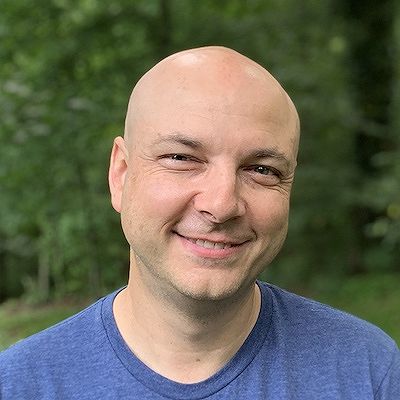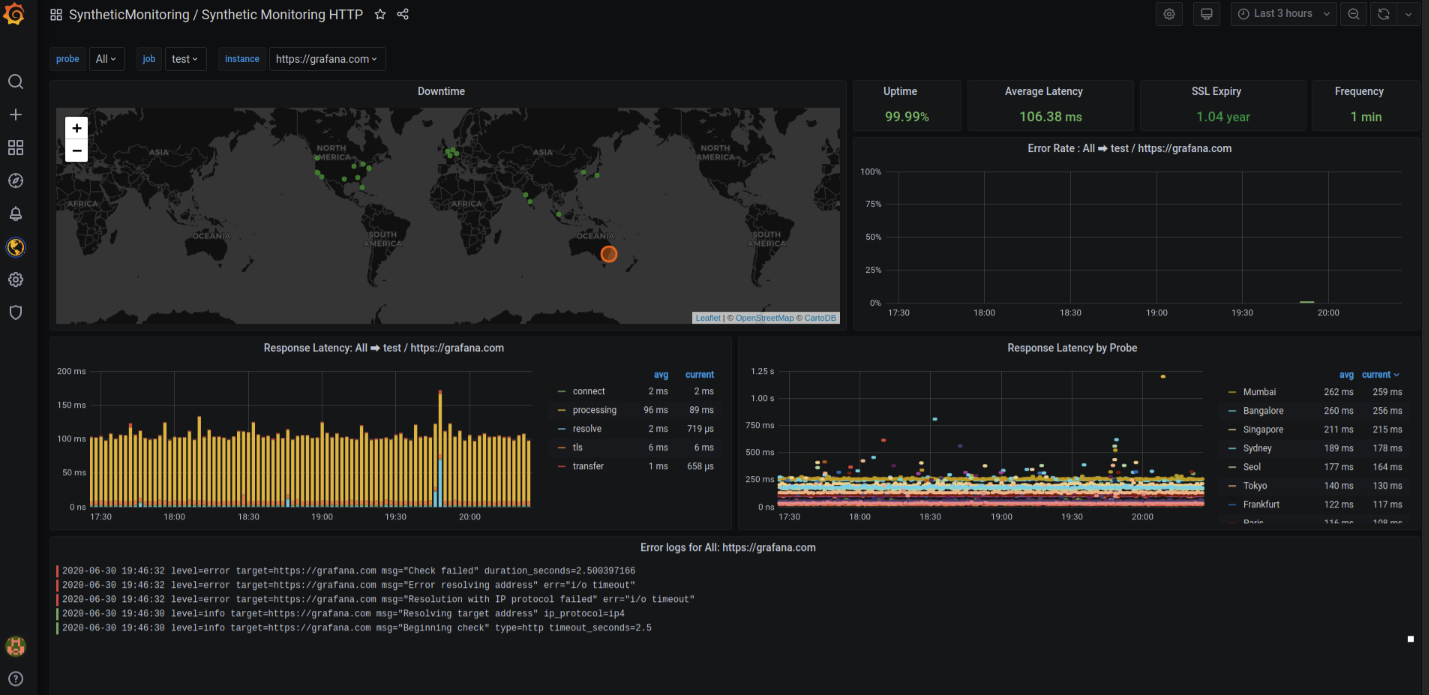What you'll learn
- Additional features you’ll have access to in Synthetic Monitoring that weren’t available in worldPing
- The benefits of Black-box monitoring using Grafana Cloud and see a live demo on how easy and customizable Synthetic Monitoring is to use
- How to set-up and use Synthetic Monitoring yourself
- How to migrate checks from worldPing to Synthetic Monitoring
- Differences in billing in worldPing vs. Synthetic Monitoring
Compared to worldPing, Synthetic Monitoring is more intuitive, easier to use, and allows users to observe how systems and applications are performing from a user’s point of view. The new improvements in Synthetic Monitoring allow you to monitor applications and API endpoints from 21 locations around the world.
Your guides