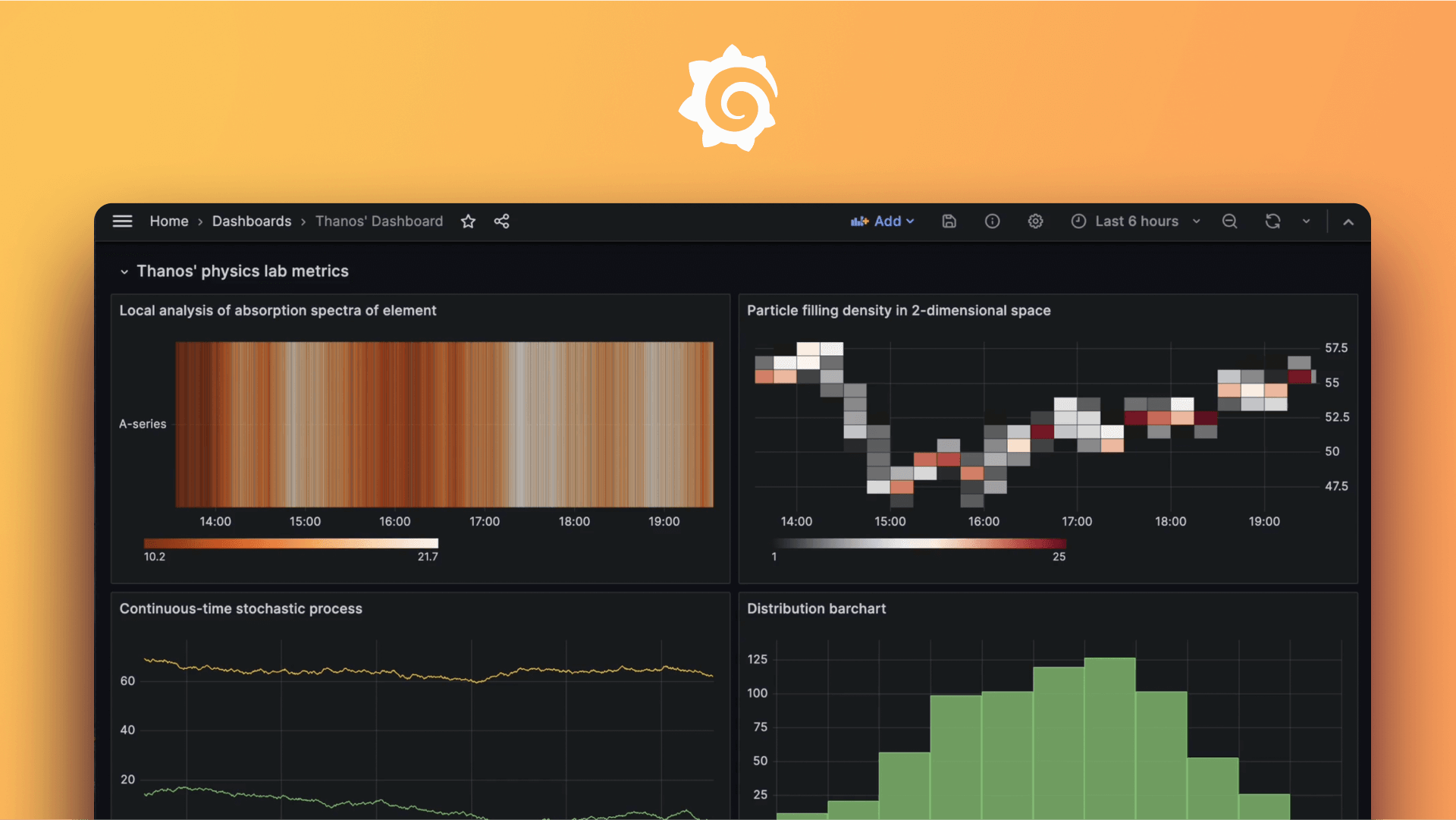What you'll learn
- Configure your panel titles, descriptions, and legends
- Apply and use data transformations effectively
- Use variables and templates in your queries
- Dive into Grafana’s Scenes library to improve your dashboards
- Harness drilldown links in Grafana to explore data in detail and create interactive experiences
- Overlay events on your visualizations with annotations to pinpoint data anomalies or changes instantly
Maximize your dashboard’s full potential with advanced techniques
Deep dive into advanced methodologies to evolve from the limitations of basic dashboards. Enhance performance, maintain a clean design, so you can make data-driven decisions efficiently.
For those who’ve ventured into our “Getting started with Grafana dashboard design” webinar, this session takes you further into the depths of Grafana’s capabilities.
Your guide