This is documentation for the next version of Grafana. For the latest stable release, go to the latest version.
Configure notifications
Configuring how, when, and where to send alert notifications is an essential part of your alerting system.
By default, Grafana Alerting provides default notification messages with relevant alert information, so you don’t need to configure messages initially. In the alert rule, you need to configure how to forward alerts:
- Directly to a contact point.
- To a contact point via notification policies (more flexible).
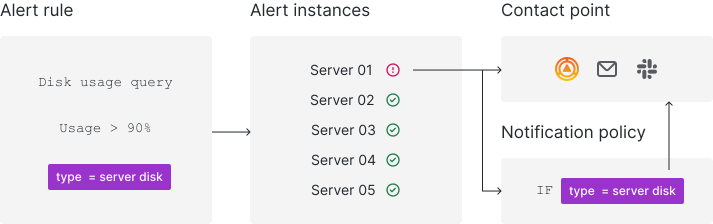
Notification setup is essential for an effective alerting system to scale across multiple teams and services. For a quick overview about the various components involved in handling notifications, refer to the introduction about notifications.
The topics in this section include step-by-step instructions for:
- Configuring contact points to specify where to receive alert notifications.
- Configuring notification policies to determine how alerts are routed to contact points.
- Templating notifications to customize notification messages.
- Configuring silences or mute timings to stop notifications.
Alertmanager architecture
Grafana Alerting is based on the Prometheus Alerting model, whose architecture decouples rule evaluation from notification handling.
- The alert rule evaluator, either Grafana or the data source, evaluates alert rules and triggers alerts.
- The alert notification manager, known as the Alertmanager, receives alerts and manages their notifications.
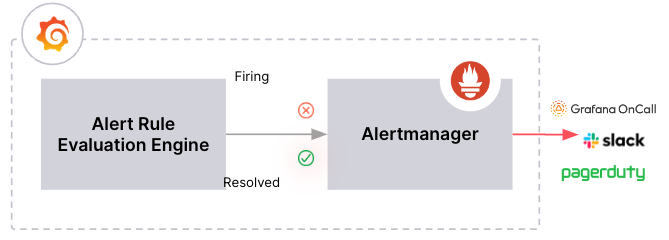
In Grafana, you can use different types of alert rules and configure multiple Alertmanagers.
By default, Grafana uses its built-in Alertmanager, and Grafana Cloud instances include an additional Alertmanager.
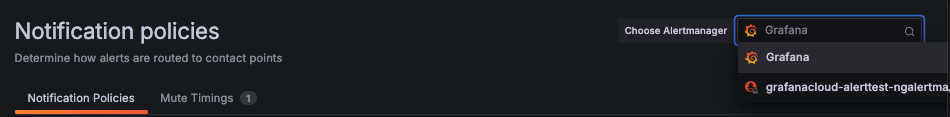
When having multiple Alertmanagers, note that each Alertmanager manages its own independent notification resources, such as contact points, templates, policies, silences, mute timings, and active notifications.
These notification resources cannot be shared across different Alertmanagers.
Use the Choose Alertmanager dropdown to select the Alertmanager you want to configure.



