What’s new in Grafana Cloud
Grafana Labs products, projects, and features can go through multiple release stages before becoming generally available. These stages in the release life cycle can present varying degrees of stability and support. For more information, refer to release life cycle for Grafana Labs.
No results found. Please adjust your filters or search criteria.
Team LBAC
It is hard for teams to collaborate on dashboards because they have to use different datasources. Grafana instances become cluttered and confusing with 100s of datasources.
Team LBAC (Label Based Access Control) is our first step towards seamless management of Grafana Teams access for Loki logs. Each team views the same data source filtered by their team’s label permissions.
AWS Logs with Firehose available in public preview
AWS Logs with Firehose is currently in public preview. Grafana Labs offers limited support, and breaking changes might occur prior to the feature being made generally available.
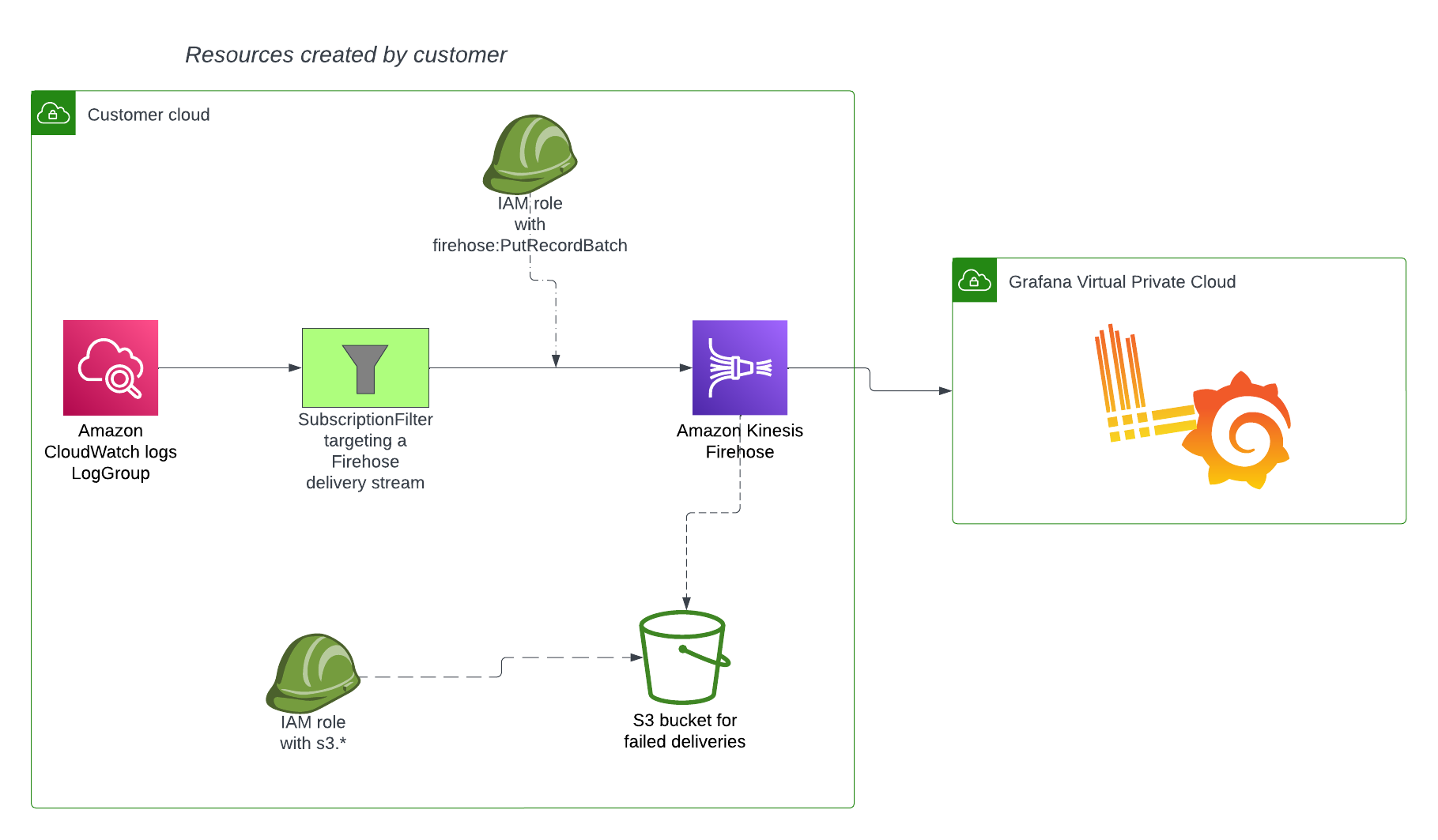
Logs with Firehose leverages Amazon Kinesis Data Firehose and a minimal infrastructure to deliver logs to the ingestion pipeline within Grafana Cloud.
Updated notification policies design
Notification policies are evaluated from top to bottom, so it is key to be able to choose which notification policy receives alerts first. This feature enables you to add notification policies as siblings instead of always inserting a child policy as well as choose where to insert new notification policies by selecting insert above or below.
Update to Grafana Cloud k6 cloud options
You can use Grafana Cloud k6 cloud options to configure additional test parameters, such as how to distribute your test across load zones, or to use static IP addresses.
Before, you would use the options.ext.loadimpact object to pass any configuration parameters. Now, you can use the options.cloud object instead:
export const options = {
cloud: {
name: 'Hello k6 cloud!',
projectID: 123456,
staticIPs: true,
},
};Native OpenTelemetry Support for Logs
By leveraging structured metadata under the hood, Cloud Logs now provides a simplified syntax and better query performance for logs sent through our Cloud OTLP endpoint.
Set threshold colors in the Config from query transformation
You now have the ability to customize specific colors for individual thresholds when using the Config from query results transformer. Previously, when you added multiple thresholds, they all defaulted to the same color, red. With this addition, you gain the flexibility to assign distinct colors to each threshold.
This feature addresses a common pain point highlighted by users. With customizable threshold colors, you now have greater control over your data representation, fostering more insightful and impactful analyses across diverse datasets.
Azure Monitor: Current User authentication
You can now configure the Azure Monitor data source to authenticate as the logged-in Grafana user when making query and resource requests if you also use Azure Entra to sign your users into Grafana.
Current User authentication allows you to enforce Azure RBAC restrictions on your Grafana users by removing the need to provide broad service credentials. Once a data source is configured with Current User authentication a user will only have access to resources they can access directly in Azure.
Improvements to the canvas visualization
We’ve made a number of improvements to the canvas visualization.
Enhanced flowcharting functionality
Infinite panning for the canvas visualization
With the newly added Infinite panning editor option, you can now view and navigate very large canvases. This option is displayed when the Pan and zoom switch is enabled.
To try out this feature, you must first enable the canvasPanelPanZoom feature toggle.
Alert detail view redesign
The new alert rule detail view has a new look and feel with helpful metadata at the top. The namespace and group are shown in the breadcrumb navigation. This is interactive and can be used to filter rules by namespace or group. The rest of the alert detail content is split up into tabs:
Query and conditions
Built-in Generative AI support in Cloud
We released generative AI support in both OSS and Cloud last year, supporting features like Incident auto-summary and dashboard creation assistance. One downside was that it was tedious to set up – you had to install & enable the LLM plugin, and separately sign up with OpenAI or Azure to configure your own API keys.
On Cloud, this just got a lot easier!
Plugin search improvements
The Grafana plugins catalog contains over 200 data sources, panels and applications to help you make the most of your data. However, finding the right plugin can sometimes be a challenge.
Our initial search capability required an exact match on the name of the given plugin.
Removal of old Tempo Search and Loki Search in Tempo
In Grafana v10.1, we added a Tempo search editor powered by TraceQL (search tab). We also recommended using this new editor over the older non-TraceQL powered editor.
The older non-TraceQL powered editor has been removed. Any existing queries using the older editor will be automatically migrated to the new TraceQL-powered editor.
Keep Last State for Grafana Managed Alerting
(Re-)introducing “Keep Last State” to Grafana managed alert rules.
You can now choose to keep the last evaluated state of an alert rule when that rule produces “No Data” or “Error” results. Simply choose the “Keep Last State” option for no data or error handling when editing a rule. Refer to the Alerting documentation on state and health of alert rules for more information.
Cloud Logs Export
We are happy to announce Cloud Logs Export is now Generally Available to all Grafana Cloud users!
Cloud Logs Export lets users ship logs to their own object storage (AWS, GCP, Azure) for low-cost, long term retention. If you need to retain logs for long periods of time, without a need to frequently query them, Cloud Logs is the most cost effective way to do that.






