Redesigned sharing experience in Dashboards
Introducing a redesigned sharing experience in Dashboards! The redesigned sharing model is leaner, easier to navigate, and more focused on what you want to do.
Previously, the way you shared dashboards could be confusing, with various options like Link, Snapshot, Export, PDF, Report, and Public Dashboard all in one dialog box. The redesigned experience features a more visible and accessible Share button, options grouped based on common user needs, and a new Export option.
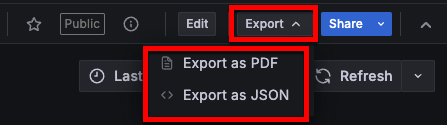

Updated panel sharing
As part of this update, we’ve also redesigned the experience for sharing a panel. Now, when you open the panel actions menu, there are three sharing options:
- Share a link - For internal sharing with users in your organization.
- Share an embed - Allows you to embed the panel as an iframe.
- Share a snapshot - Allows you to share an interactive panel publicly, with sensitive data removed.
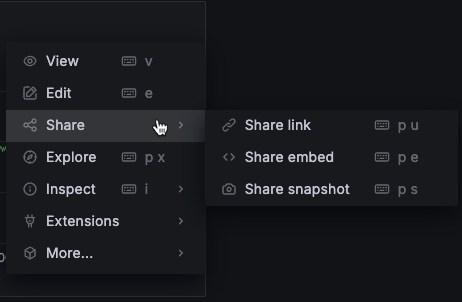
The option to create a library panel has been moved out of the sharing options, and is accessible under More in the panel actions menu when you’re in edit mode.
To learn more about all of these changes, refer to the Share dashboards and panels documentation, the Shared dashboards documentation.
Note
Sharing externally with specific people is currently in private preview. Grafana Labs offers support on a best-effort basis, and breaking changes might occur prior to the feature being made generally available.



