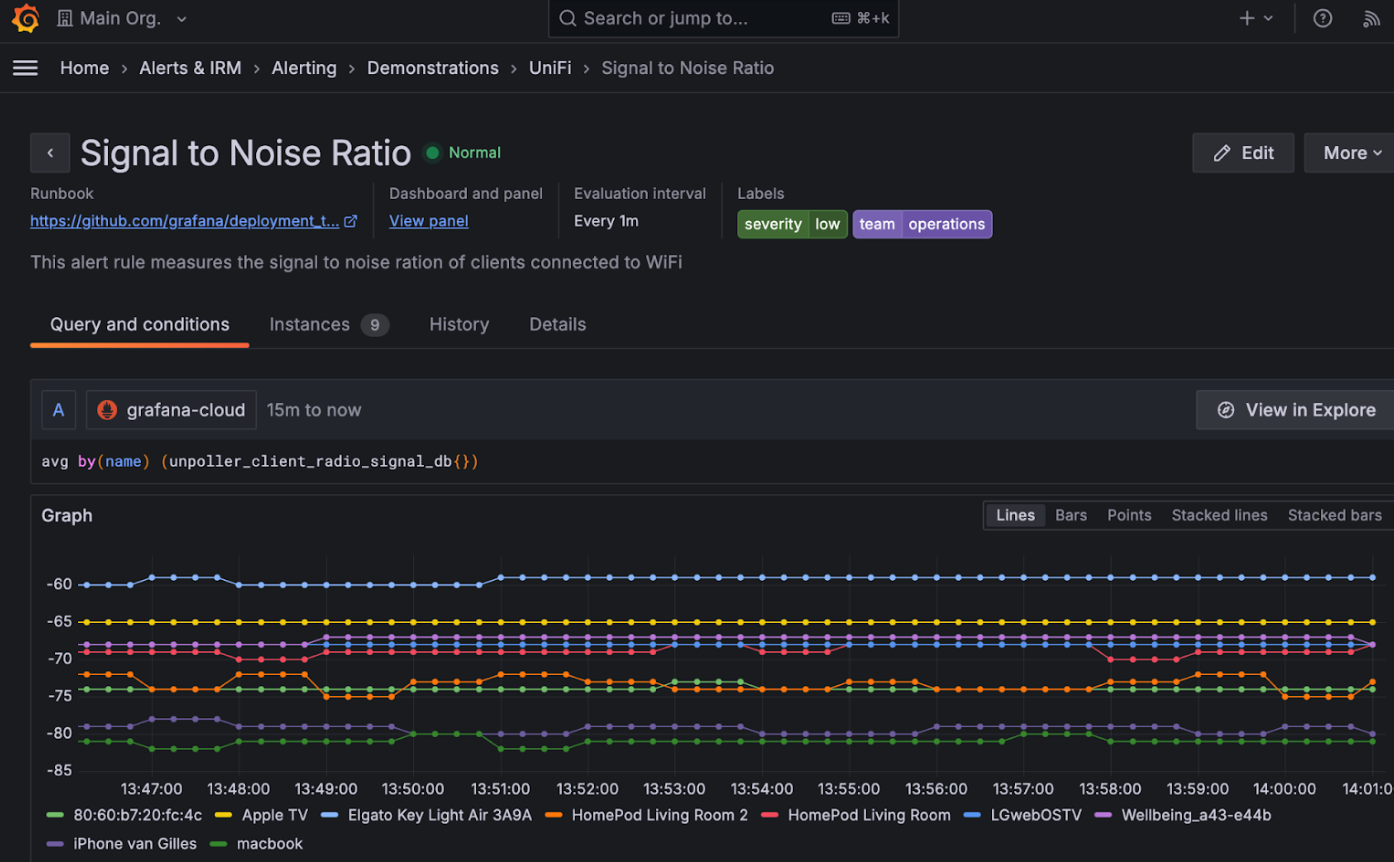Alert detail view redesign
The new alert rule detail view has a new look and feel with helpful metadata at the top. The namespace and group are shown in the breadcrumb navigation. This is interactive and can be used to filter rules by namespace or group. The rest of the alert detail content is split up into tabs:
Query and conditions
View the details of the query that is used for the alert rule, including the expressions and intermediate values for each step of the expression pipeline. A graph view is included for range queries and data sources that return time series-like data frames.
Instances
Explore each alert instance, its status, labels and various other metadata for multi-dimensional alert rules.
History
Explore the recorded history for an alert rule.
Details
Debug or audit using the alert rule metadata and view the alert rule annotations.