Databricks SQL Query Builder
New for the Databricks datasource plugin is the schema aware SQL query builder to help you build faster queries. For general documentation on querying data sources in Grafana, see Query and transform data.
You can run the built query by pressing the Run query button in the top right corner of the editor.
The response from Databricks can be formatted as either a table or as a time series. To use the time series format one of the columns must be named time.
The builder supports aggregations, filtering, grouping and previewing of the query.
Query Editor
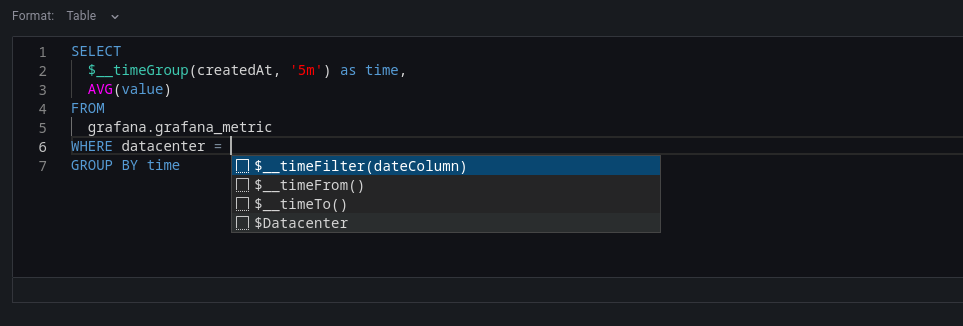
To make advanced queries, switch to the code editor by clicking code in the top right corner of the editor. The code editor support autocompletion of tables, columns, SQL keywords, standard sql functions, Grafana template variables, Grafana Macros and SQLDS Macros Columns cannot be completed before a table has been specified.
You can expand the code editor by pressing the chevron pointing downwards in the lower right corner of the code editor.
CTRL/CMD + Return works as a keyboard shortcut to run the query.



