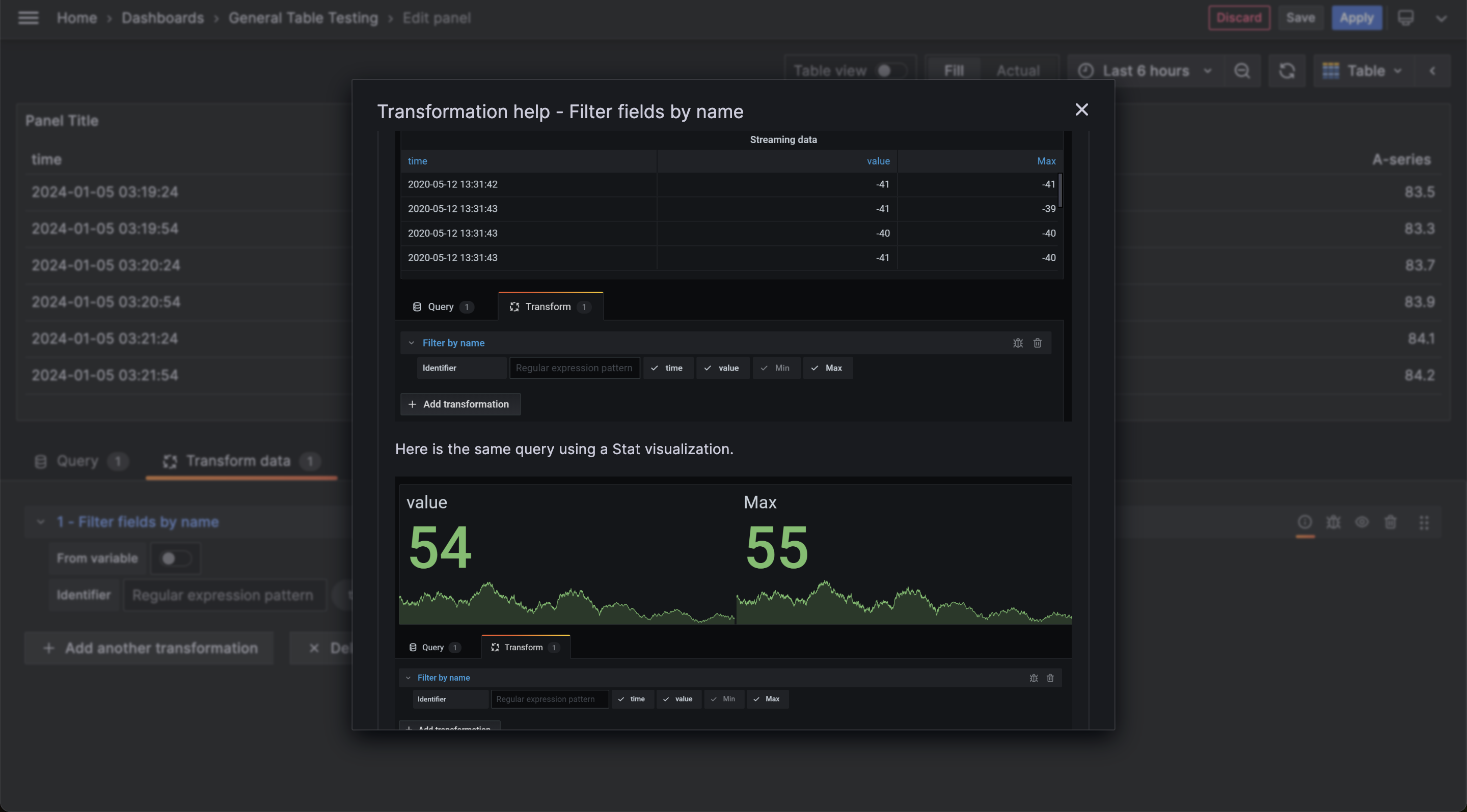New Transformations UI experience and documentation upgrades
We’ve revamped the Transformations user interface to make it cleaner, more user-friendly, and overall better for visualizing, selecting, and comprehending transformation options for your data.
Improved UI
In the past, transformations were applied through a dropdown menu, indicated solely by text names like Merge, Sort, JoinByLabels, etc. Now, we’ve introduced a much more user-friendly interface. A convenient drawer allows seamless access to all transformation options, each accompanied by visual/graphical representations and a brief description. These enhancements are designed to enhance the user’s comprehension of their data transformation choices.
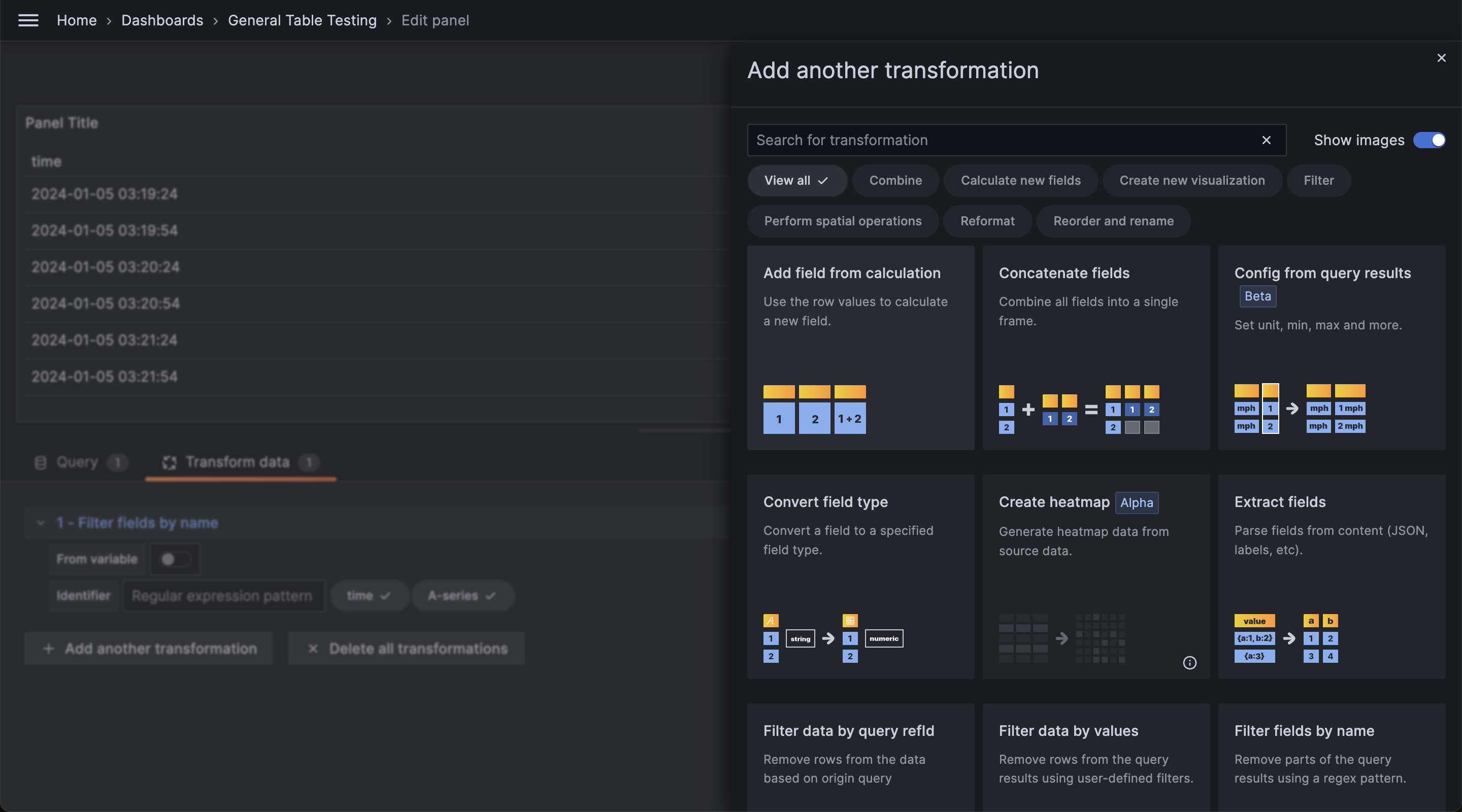
In-App documentation
We’ve also streamlined the user experience by integrating documentation directly into the core Grafana application. Gone are the days of navigating to a separate browser page for Transformation documentation. Now, users can conveniently access documentation within the app interface, providing a more seamless and efficient way to understand and utilize various features. This enhancement aims to save time and enhance user convenience, ensuring that valuable information is readily available at their fingertips.