Reference component exports
Referencing exports enables Alloy to configure and connect components dynamically using expressions. While components can work in isolation, they’re more useful when one component’s behavior and data flow are bound to the exports of another, building a dependency relationship between the two.
Such references can only appear as part of another component’s arguments or a configuration block’s fields. Components can’t reference themselves.
Use references
You build references by combining the component’s name, label, and named export with dots.
For example, you can reference the contents of a file exported by the local.file component labeled target as local.file.target.content.
Similarly, a prometheus.remote_write component instance labeled onprem exposes its receiver for metrics on prometheus.remote_write.onprem.receiver.
The following example shows some references.
local.file "target" {
filename = "/etc/alloy/target"
}
prometheus.scrape "default" {
targets = [{ "__address__" = local.file.target.content }]
forward_to = [prometheus.remote_write.onprem.receiver]
}
prometheus.remote_write "onprem" {
endpoint {
url = "http://prometheus:9009/api/prom/push"
}
}In the preceding example, you wired together a very simple pipeline by writing a few Alloy expressions.
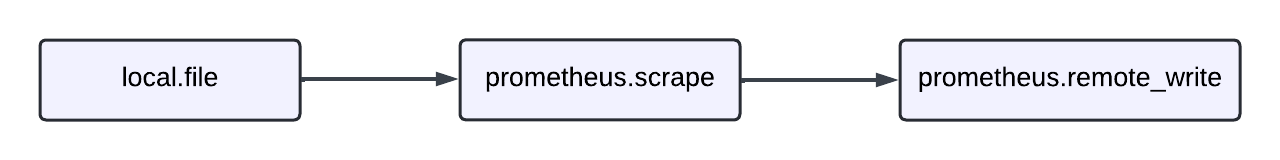
After the value is resolved, it must match the type of the attribute it’s assigned to. While you can only configure attributes using the basic Alloy types, the exports of components can take on special internal Alloy types, such as Secrets or Capsules, which expose different functionality.



