
Announcing Grafana Cloud Link, a gateway from any local Grafana instance to Grafana Cloud
If you’ve had a local Grafana instance for any length of time, it’s likely dialed in just how you like it, and that’s a good thing.
If you are working within Grafana Cloud, by contrast, you are using a heavily opinionated experience that our teams are building, managing, and provisioning. As a result, we serve up solutions that users can work with out of the box and can use to build their stack.
But what if you could have the best of both worlds and create a custom on-prem/cloud hybrid environment? It’s a question that was sparked during a recent company-wide hackathon when Software Engineers Russ DuBrock, Stephanie Hingtgen, Victor Cinaglia and UX designer Teddy Bartha worked together to solve their own problems of having to stand up multiple environments to check out various Grafana Cloud apps.
I then worked with Russ to evolve the hackathon project into Grafana Cloud Link, a new gateway that allows you to build the ultimate hybrid local ⇔ Cloud environment for free with just a few clicks. You can use Cloud Link to collect metrics and log data from a new workload and ship all of it to the Grafana Cloud backend, or offload the heavy lifting of monitoring your Kubernetes cluster to our Kubernetes Monitoring solution on your local instance. Or you can simply monitor the uptime of a URL/API using Synthetic Monitoring.
Cloud Link also lets you go in the opposite direction: Push up a handful of on-prem data sources and dashboards to Grafana Cloud and see how it feels to have your data powering a managed Grafana instance.
Ultimately, Grafana Cloud Link — which is currently an experimental feature that is available for early access by request — gives you more ways to interact with Grafana and Grafana Cloud on your own terms.
How does Grafana Cloud Link work?
Cloud Link consists of two actions: Import and Export.
Import from Grafana Cloud
With Import, Grafana handles the heavy lifting needed to generate the provisioning files necessary to set up a hybrid environment where you can give Grafana Cloud solutions a spin — with your own local Grafana instance at the helm. Just select the Cloud products you’d like to try and Cloud Link will give you all the instructions and files you’ll need.
This eliminates the extra step of creating a “fresh” Grafana instance for those who are curious about Grafana Cloud. It also takes away some of the burden that can be common for on-prem users who are considering switching to Grafana Cloud. Questions like “Which environment am I in, local or Cloud?” are no longer looming, giving users more freedom to test drive Grafana Cloud in your local Grafana instance.
Export to Grafana Cloud
Install Cloud Link and with the Export feature, you’ll be able to select any number of your local on-prem resources (i.e., data sources, dashboards, users) to send to Grafana Cloud without having to migrate any sensitive, stale, or unrelated data.
Export also allows you to invite local users to join a single Grafana Cloud org so you’re free to explore these hybrid environments and share them within your org to figure out if Grafana Cloud is indeed right for you.
How to set up Grafana Cloud Link
From the Cloud Link homepage, you’ll see links for the documentation and descriptors for what each feature does.
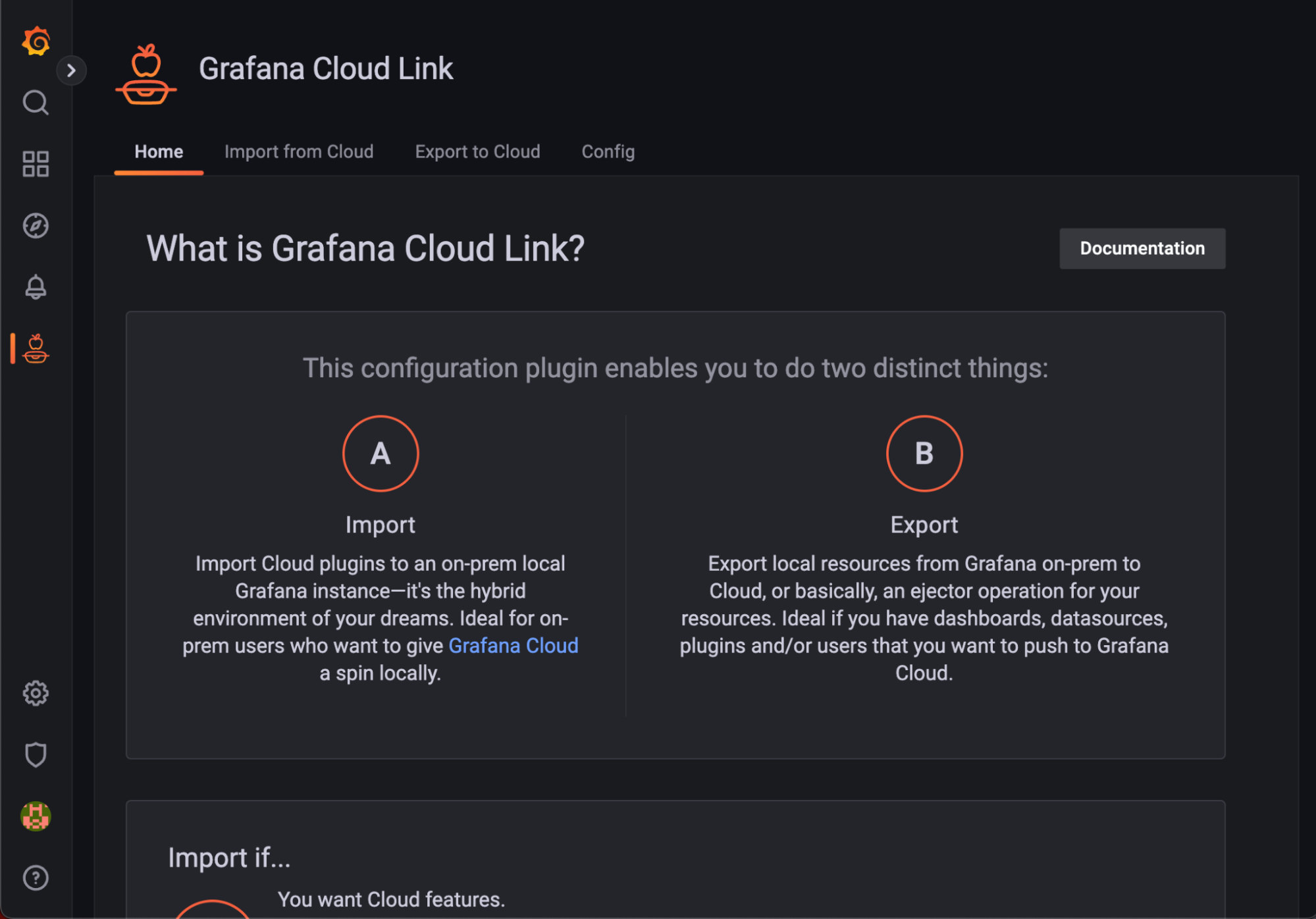
Import workflow
For Import, you can select features that you would like to try from the following list:
- Machine Learning
- Synthetic Monitoring
- Kubernetes Monitoring
- Integrations
- Hosted metrics, logs, and traces
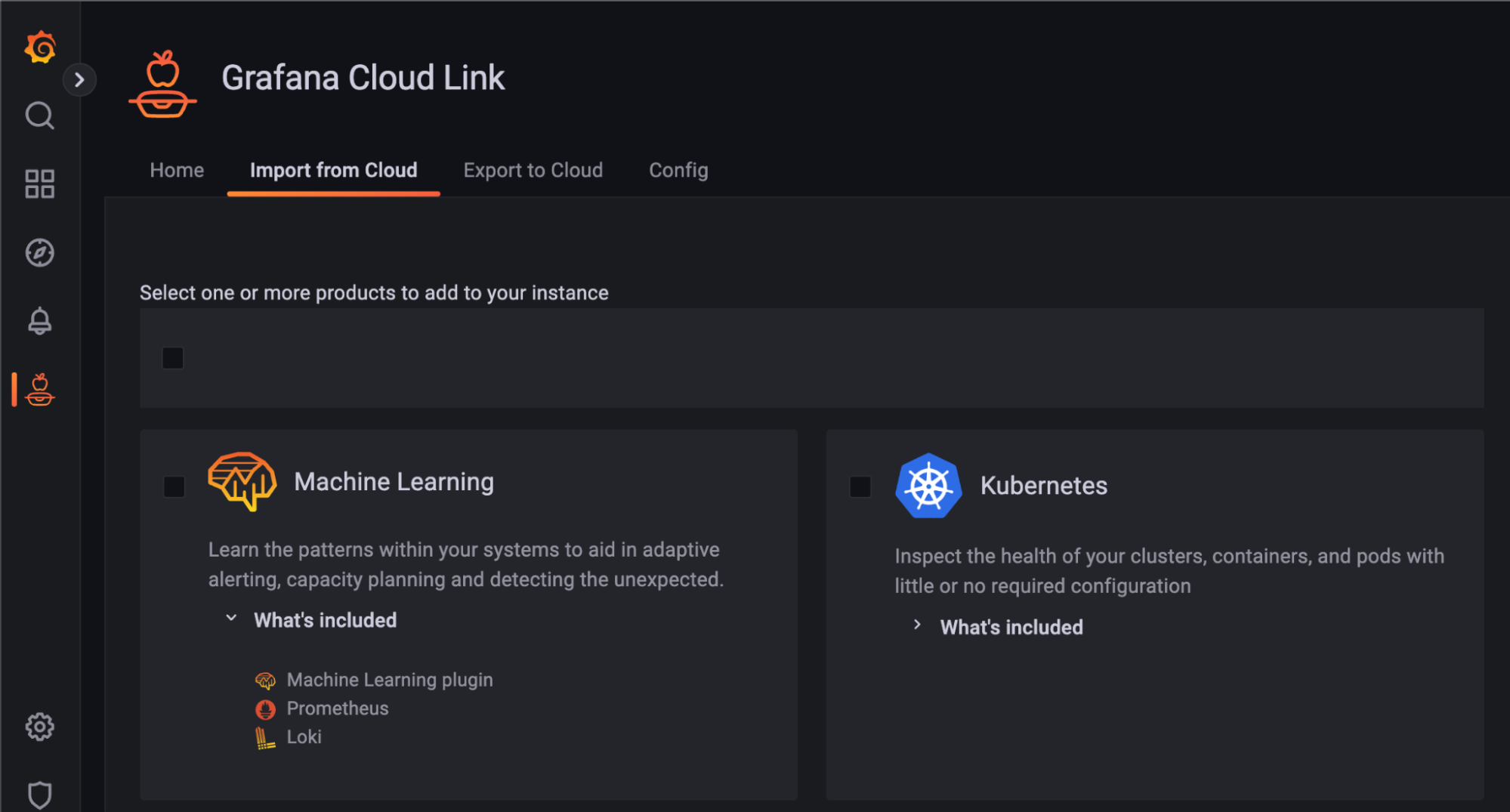
Next, Cloud Link will generate the command line script and files you’ll need to provision and install these apps onto your local machine. You can do this via the Grafana CLI or via environment variables.

Export workflow
For Export, you’ll select the resources you want to send to Grafana Cloud.

Select all the resources you want to export, then you’re all set! That’s all it takes to leverage your local on-prem resources in Grafana Cloud with Grafana Cloud Link.
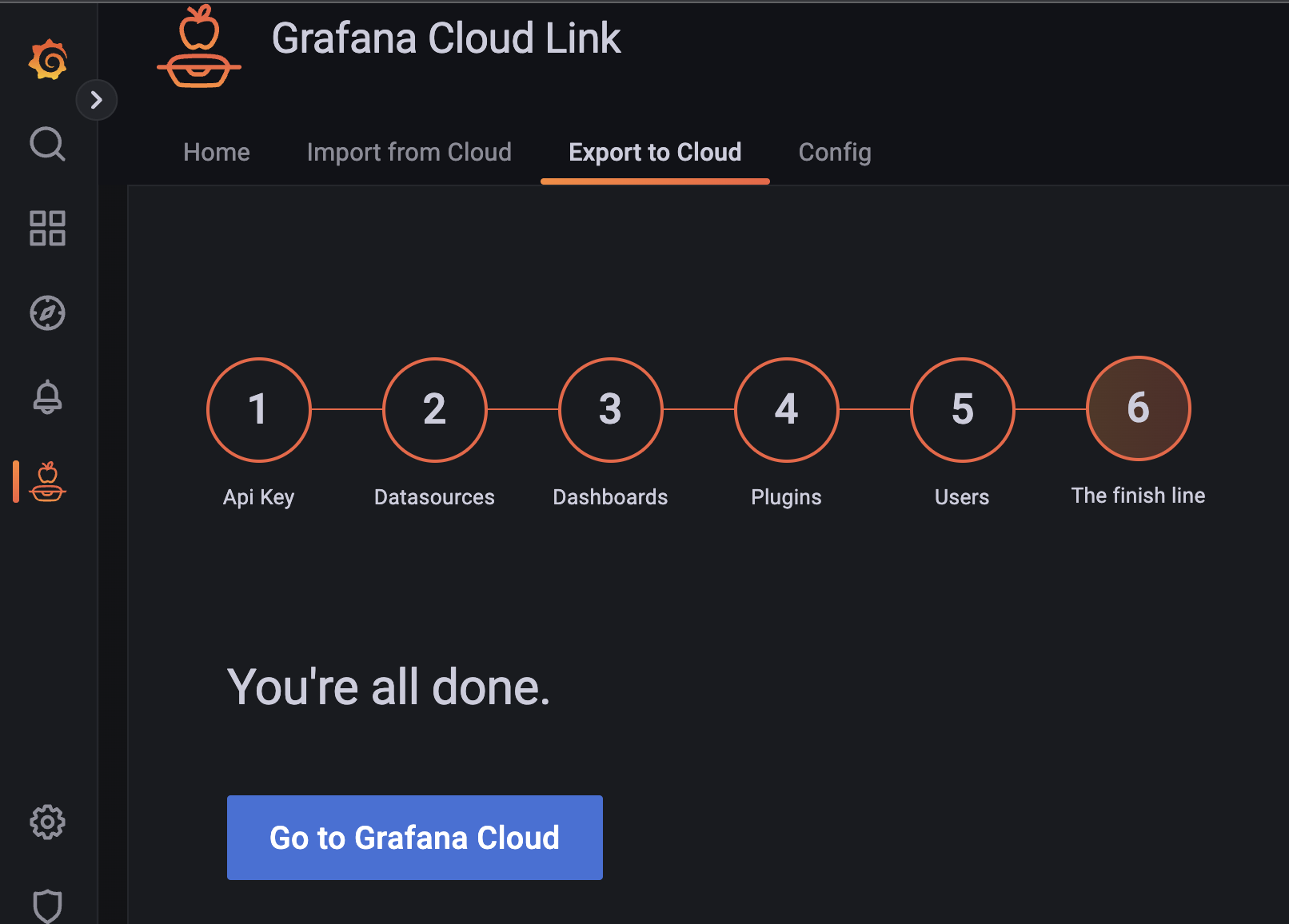
We want your feedback!
If you would like to try Grafana Cloud Link in your application workflow or want to explore or learn more, fill out this Grafana Cloud Link request form to request access. We need your insights to make every Grafana user’s experience better!
Grafana Cloud is the easiest way to get started with metrics, logs, traces, and dashboards. We have a generous free forever tier and plans for every use case. Sign up for free now!



