
Introducing the macOS integration for Grafana Cloud
Today, we are thrilled to share that the macOS integration has finally arrived for Grafana Cloud!
Thanks to the joint efforts of Grafana Labs’ multiple teams, you can monitor your Mac and gather and visualize metrics and logs with ease. The integration is available in Grafana Cloud, our platform that brings together all your metrics, logs, and traces with Grafana for full-stack observability.
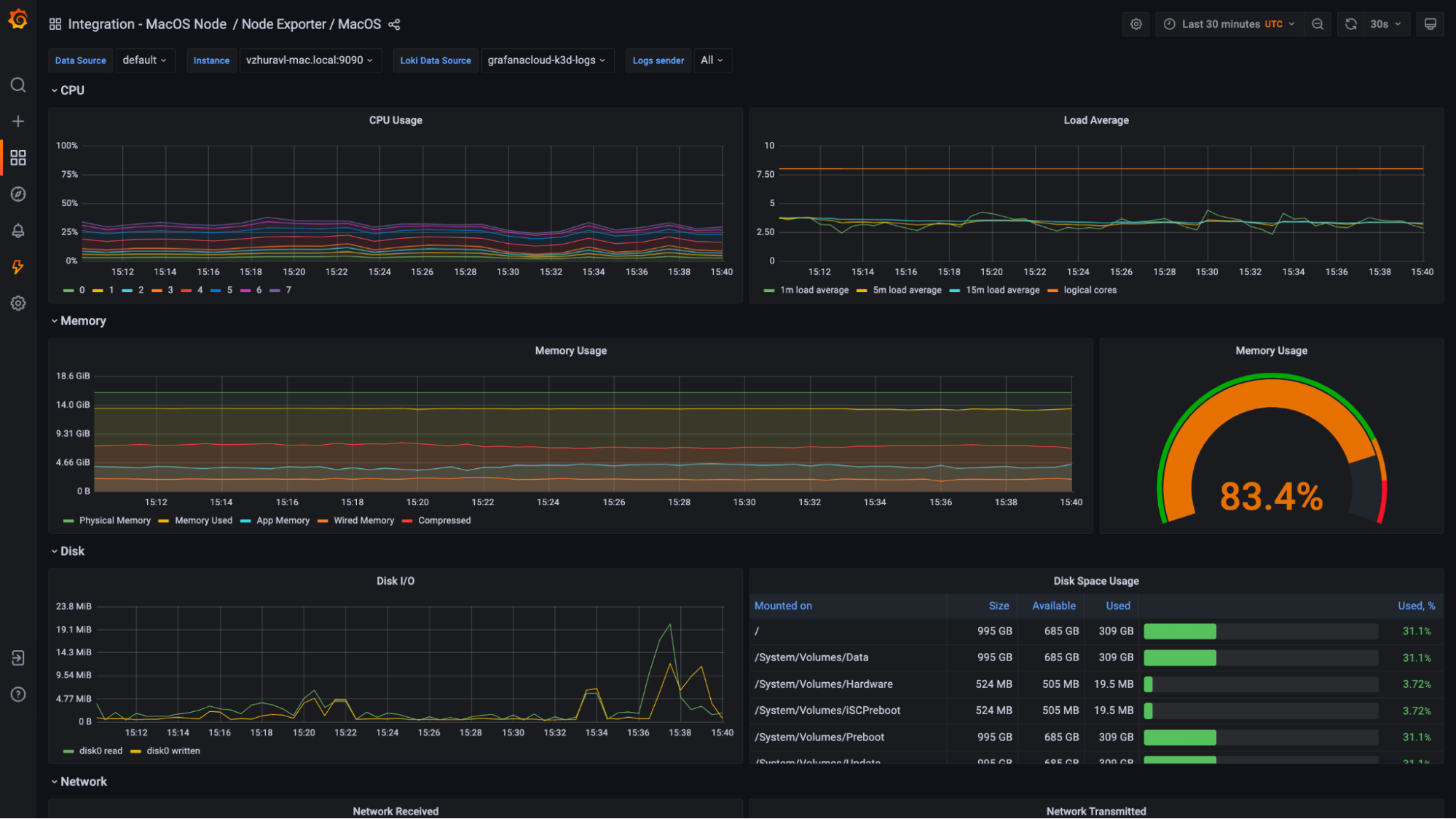
Getting started with the macOS integration
Grafana Agent is the universal collector and is all you need to send different telemetry data to the Grafana Cloud stack, including metrics, logs, and traces. Linux, Windows, and Kubernetes are among those platforms the Grafana Agent has supported for a long time, and from now on it can collect metrics, including Mac-specific memory metrics, and logs from macOS as well.
To get started, just install the agent with Homebrew:
brew tap grafana/grafana
brew install grafana-agent
Follow the Integrations and Connections Wizard instructions on how to finish the installation.
Don’t use Homebrew? Don’t worry, we have instructions on how to set up Grafana Agent just from the binary in the wizard as well.

Start monitoring with the macOS dashboard
The pre-built dashboard includes the most important macOS metrics such as CPU, memory, network, and disk usage. But it doesn’t end there.
Just as we do with our other Grafana Cloud integrations, macOS logs panels are also bundled so that they can be quickly accessed when you need more information about what’s going on with your Mac:
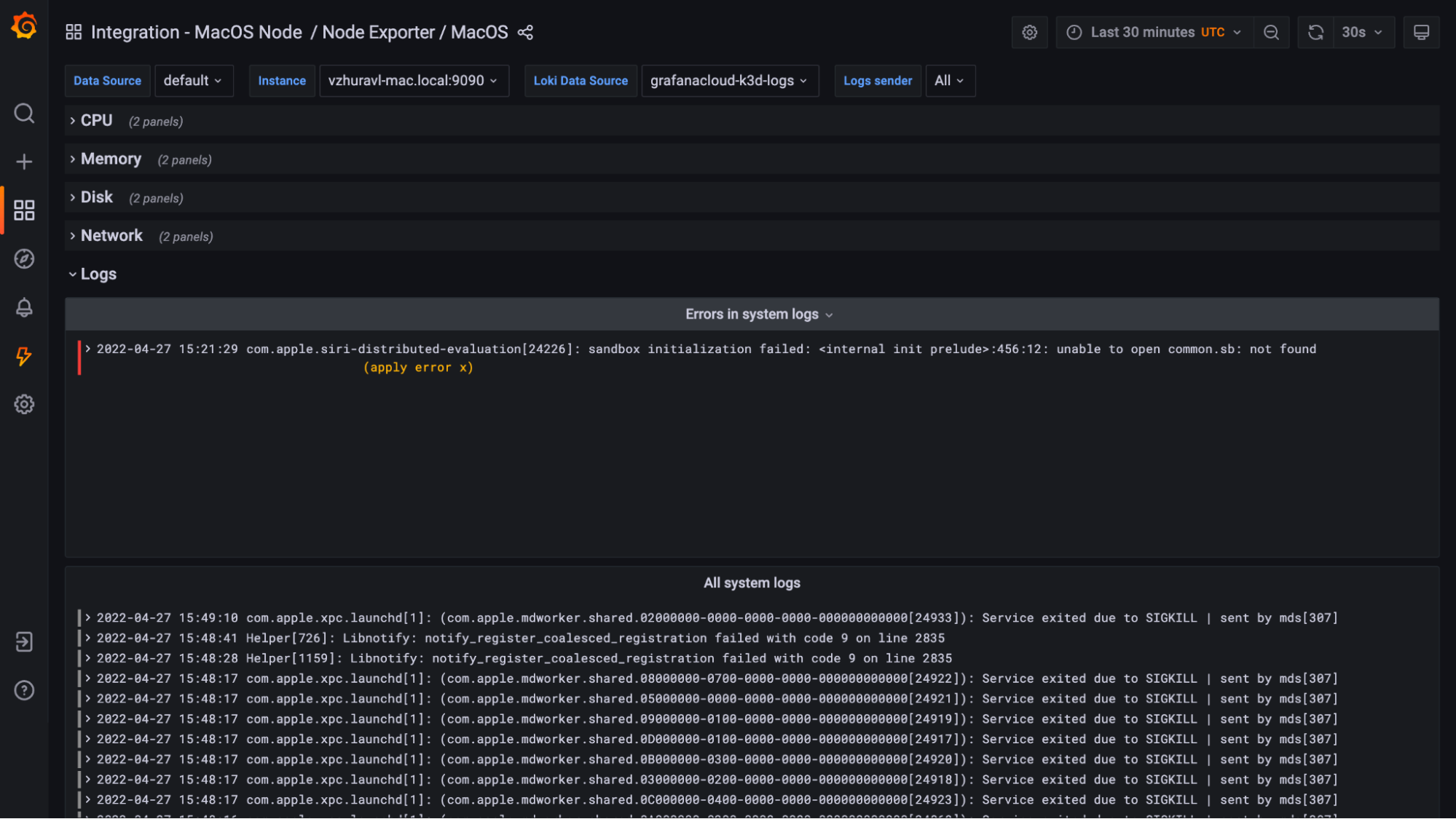
Promtail pipelines parse logs to extract additional fields including logs source (sender). Thanks to this, logs can be filtered by sender to narrow down the results.
Try out the macOS integration
The enhanced macOS integration is available now for all Grafana Cloud users.
If you’re not already using Grafana Cloud, we have a generous free forever tier and plans for every use case. Sign up for free now! It’s the easiest way to get started observing metrics, logs, traces, and dashboards.
For more information on monitoring and alerting on Grafana Cloud and macOS, check out our macOS integration docs or join the #integrations channel in the Grafana Labs Community Slack.
Stay tuned for future content on how to best utilize the Grafana Cloud integrations. And tell us what you’d like to see! You can chat with the Cloud Integrations team on Slack.



