
Grafana 8.3 released: Recorded queries, panel suggestions, new panels, added security, and more
Grafana 8.3 is here!
This is an exciting release for Grafana Labs. This release includes the new Candlestick panel, a new visualization suggestions engine, support for AWS Metrics Insights and, for our Grafana Enterprise users, recorded queries.
You can get started with Grafana in minutes with Grafana Cloud. We have free and paid Grafana Cloud plans to suit every use case — sign up for free now.
Here’s a closer look at the important new features in 8.3.
Recorded queries (Enterprise)
Recorded queries enable you to export the results of certain non-time series queries to any Prometheus backend, like Grafana Cloud Metrics or Grafana Enterprise Metrics. This handy new feature transforms “point in time” data into time series, making it easy to visualize existing data in new ways.
Recorded queries are especially helpful for Enterprise customers using data source plugins. Many plugins, like ServiceNow and Jira, return a single value at a given time, like the number of open tickets or the average time each ticket takes to resolve.
When you record a query, Grafana executes it periodically (such as every 5 seconds or every day) and records the results so you can plot them over time. This is also handy for big, expensive queries, like metrics derived from logs.
Now, instead of repeatedly iterating over thousands of logs to derive a single metric like error rate, you can run that query from Grafana in the background, store the result, and load graphs much faster.
Check out Recorded Queries in our docs to learn how to turn them on and use them.
Panel suggestions (Enterprise and OSS)
Getting started with the right visualization can be a challenge. Grafana will now make visualization suggestions based on your panel queries, making it easier to jump into the right kind of visualization for your data. Visualization suggestions are also useful for exploring alternative views and options.

New Candlestick panel (Enterprise and OSS)
The Candlestick panel is an exciting new addition to Grafana, bringing with it a common visualization tool for financial data. The Candlestick panel includes native support for volume as well. It can also leverage the capabilities it inherits from the Time Series panel and graph any additional time series data — for example, simple moving averages, upper and lower Bollinger bands, and more. It also has an OHLC (Open, High, Low, Close) option, which takes the panel well beyond a simple Candlestick.

Geomap adds supports for multiple data layers (Enterprise and OSS)
We’ve added multiple data layers to the Geomap panel, making it simple to create rich, multi-layered, geolocated visualizations. The updated Geomap panel makes it easy to create marker, histogram, and geojson layers in the same panel. Layer order is drag-and-drop, and you can pick markers from an extensive list of icons included with the Geomap panel.

Grafana Alerting is here (OSS)
Grafana Alerting is now the default alerting experience in Grafana OSS. All new installations of Grafana 8.3+ will include our next generation Grafana Alerting interface and features. New in v8.3 is the addition of contact point testing. We’ve also included the ability to add external, Prometheus-compatible alert managers into Grafana Alerting, ensuring you have a single view into every critical alert you need. Please see the alerting documentation for more details.
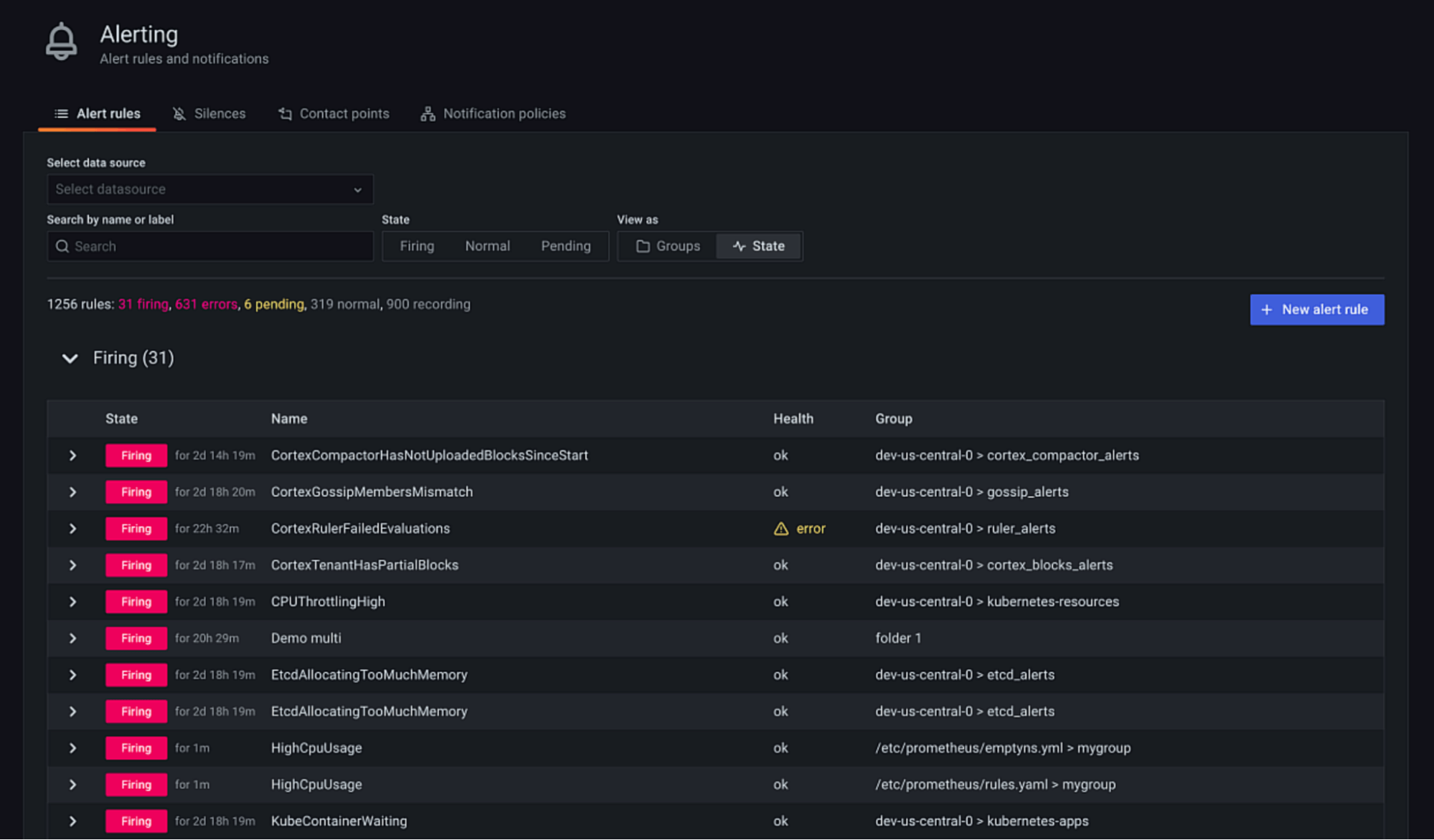
Support for Amazon CloudWatch Metrics Insights (OSS and Enterprise)
Grafana and Amazon Managed Grafana now support Amazon CloudWatch Metrics Insights – a fast, flexible, SQL-based query engine that enables you to identify trends and patterns across millions of operational metrics in real time.
You can use Metrics Insights in the AWS CloudWatch plugin. Using this new feature is as simple as selecting the Metric Query type. The Metric Query type has two different modes: a Builder mode and a Code editor mode.
The example below demonstrates using the new Metrics Insights capability to view the top 5 instances with the highest average CPU utilization, ordered by maximum, in descending order. The code editor has built-in autocompletion support that gives suggestions throughout the composition of the query.

Get your encryption key from a Key Management Service (Enterprise)
Grafana’s database contains secrets, like the credentials used to query data sources, send alert notifications, and perform other functions within Grafana. These secrets are encrypted using keys, which are usually stored in Grafana’s configuration file.
Now you can get your encryption key from Amazon KMS, Azure Key Vault, or Hashicorp Vault. This allows you to centrally manage your Grafana encryption key and reduce the chances it will leak.
In order to support this, we’ve upgraded Grafana Enterprise to use envelope encryption, which complements the KMS integration by adding a layer of indirection to the encryption process.
Instead of encrypting all secrets with a single key, Grafana uses a set of keys called data encryption keys (DEKs) to encrypt them. These data encryption keys are themselves encrypted with a single key encryption key (KEK). With envelope encryption, you can store a KEK in your KMS and still quickly encrypt and decrypt data using DEKs stored within the Grafana database.
Pay the same for all users, regardless of permissions (Enterprise)

Are you tired of managing user permissions because your license only allows a certain number of Viewers and Editors or Admins? So are we.
We’ve added support for combined user pricing, where all users cost the same and fall into the same license bucket in Grafana Enterprise. This is a specific license option and must be updated in your contract.
To learn more, refer to our licensing docs. To switch to combined user pricing, contact your Grafana Labs account team.
Author dashboards faster with resource caching (Enterprise)
Your query editor just got faster.
Query caching improves query performance and sometimes cuts down on costs by reducing the number of repetitive queries performed against data sources.
Resource caching does the same thing, but for resource calls, like retrieving the list of applications in the AppDynamics editor, the list of metrics from Datadog or the list of values in a template variable drop down. This makes for a zippier user experience for everyone writing queries in Grafana.
Get more information
For a quick overview of more new features, have a look at our What’s new in 8.3 page. For a complete list of new features, changes, and bug fixes, check out the documentation and release notes.
Join us on our community forums to discuss any of the new features, workflows, or how to incorporate these changes into your dashboards, queries, and visualizations.
Upgrade Grafana
Download or try Grafana 8.3 in the cloud today.
Refer to Upgrading for more information about upgrading your Grafana installation.
Thank you to the community!
A big thanks to all the Grafana users who contributed by submitting PRs, bug reports, and feedback!



