
Announcing Grafana OnCall, the easiest way to do on-call management
A critical part of managing modern software development is setting up and running an on-call rotation. But that often involves significant toil, in part because many of the existing tools are cumbersome and not developer-friendly.
That’s why we’re excited to announce Grafana OnCall, an easy-to-use on-call management tool that will help reduce toil in on-call management through simpler workflows and interfaces tailored for devs. It’s now available in beta preview to all Grafana Cloud users with both free and paid plans.
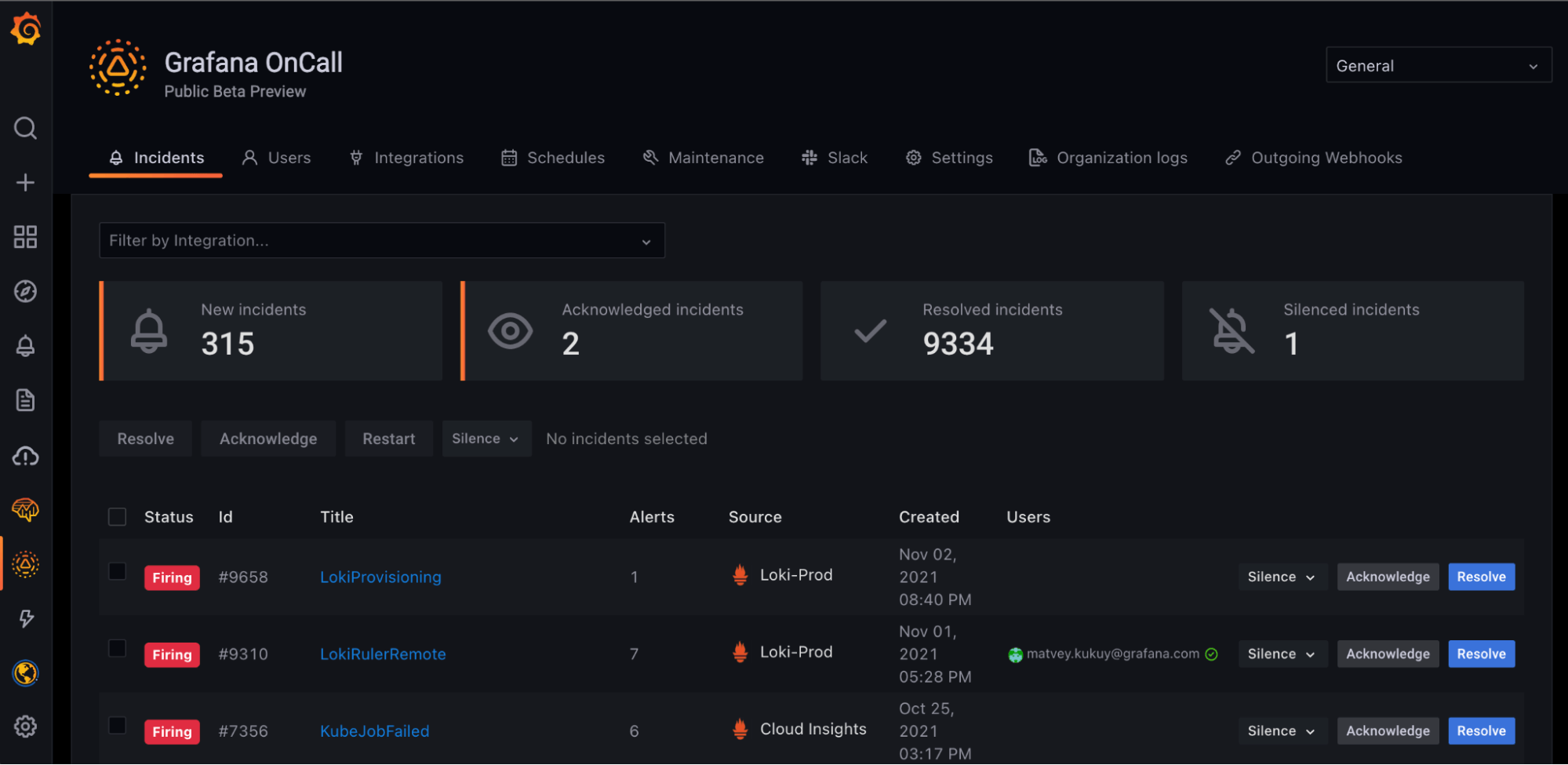
Grafana OnCall was born out of Amixr Inc., a company that was founded by Ildar Iskhakov and me three years ago and acquired by Grafana Labs earlier this year. Ildar and I have known each other for over 21 years. We were best friends as children, then lost track of each other until crossing paths again as adults in Silicon Valley.
We started Amixr because we had both experienced the pain of being on call ourselves and felt we could help make it better. We noticed that existing on-call tools were complicated to set up and maintain, weren’t developer-friendly, and lacked deep integration with the actual place where alerts were being interacted with: Slack.
From the beginning, Amixr’s mission was to build a product that is simple to use and allows you to start small and scale your on-call management over time. When we began talking to Grafana Labs, it felt like a natural fit, since both companies believe in building easy-to-use, flexible, and versatile tools. Since we joined the Grafana Labs family, we’ve been furiously at work taking the best parts of our product and integrating it into Grafana Cloud, while continuing to focus on making on-call management super easy.
With Grafana OnCall, DevOps and SRE teams are able to collaborate more efficiently, optimize on-call workflows — and ultimately, discover and resolve incidents faster. All while benefiting from deep integration with Grafana Cloud, our fully managed observability stack.
Easily create and manage on-call schedules
First off, you can create and manage your on-call schedules all via your calendar. In fact, any calendar with an iCal address can be used. To schedule on-call times, you create calendar events with the Grafana username of team members as the event name. There are a number of benefits to this approach:
- Configuration and setup are extremely fast, allowing you to test your Grafana OnCall quickly.
- Management of on-call schedules takes place in a tool and workflow your team is already familiar with, thus reducing toil.
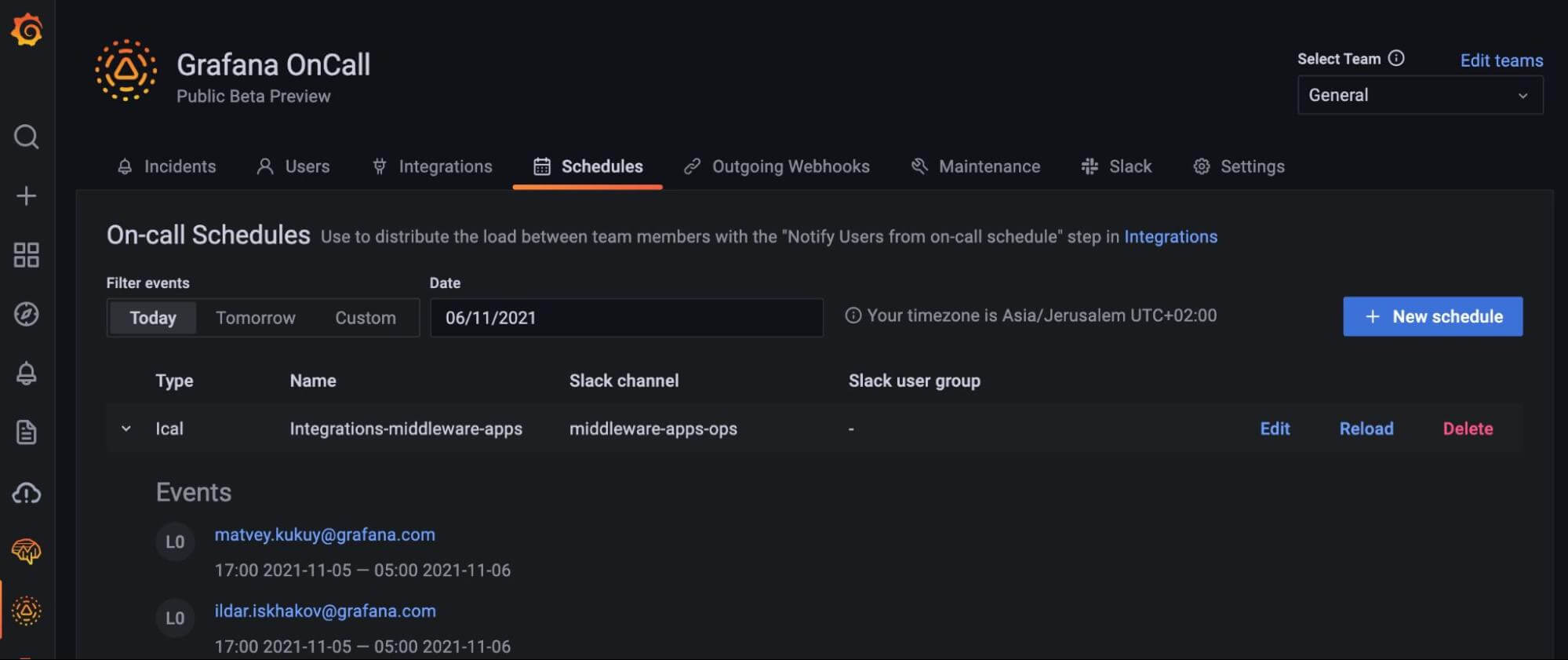
Automatic escalations with flexible routing to ensure outages are addressed
Grafana OnCall provides a flexible escalation-creation UI to ensure outages are addressed. This includes powerful routing options that allow for IF, ELSE IF, and ELSE logic and can adjust based on the type of alert. For example, you can send notifications for alert incidents with \"severity\": \"critical\" in the payload to an escalation chain called Bob_OnCall. You can create a different route for alerts with the payload \"namespace\" *: *\"synthetic-monitoring-dev-.*\" and select an escalation chain called NotifySecurity.
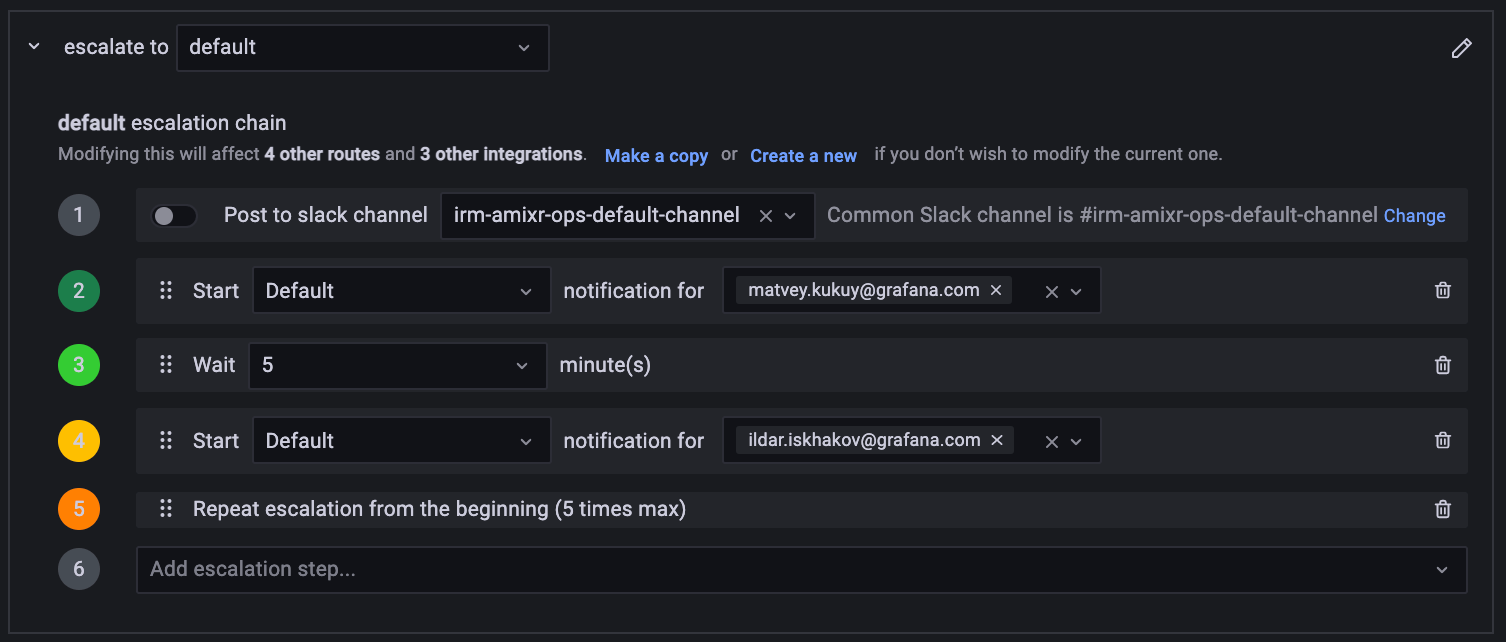
A central view of incidents, all within the Grafana UI you know and love
Grafana OnCall provides a central view of all your incidents, right within Grafana Cloud and the Grafana UI you know well, allowing you to quickly see and update the status of incidents and search for older resolved incidents.
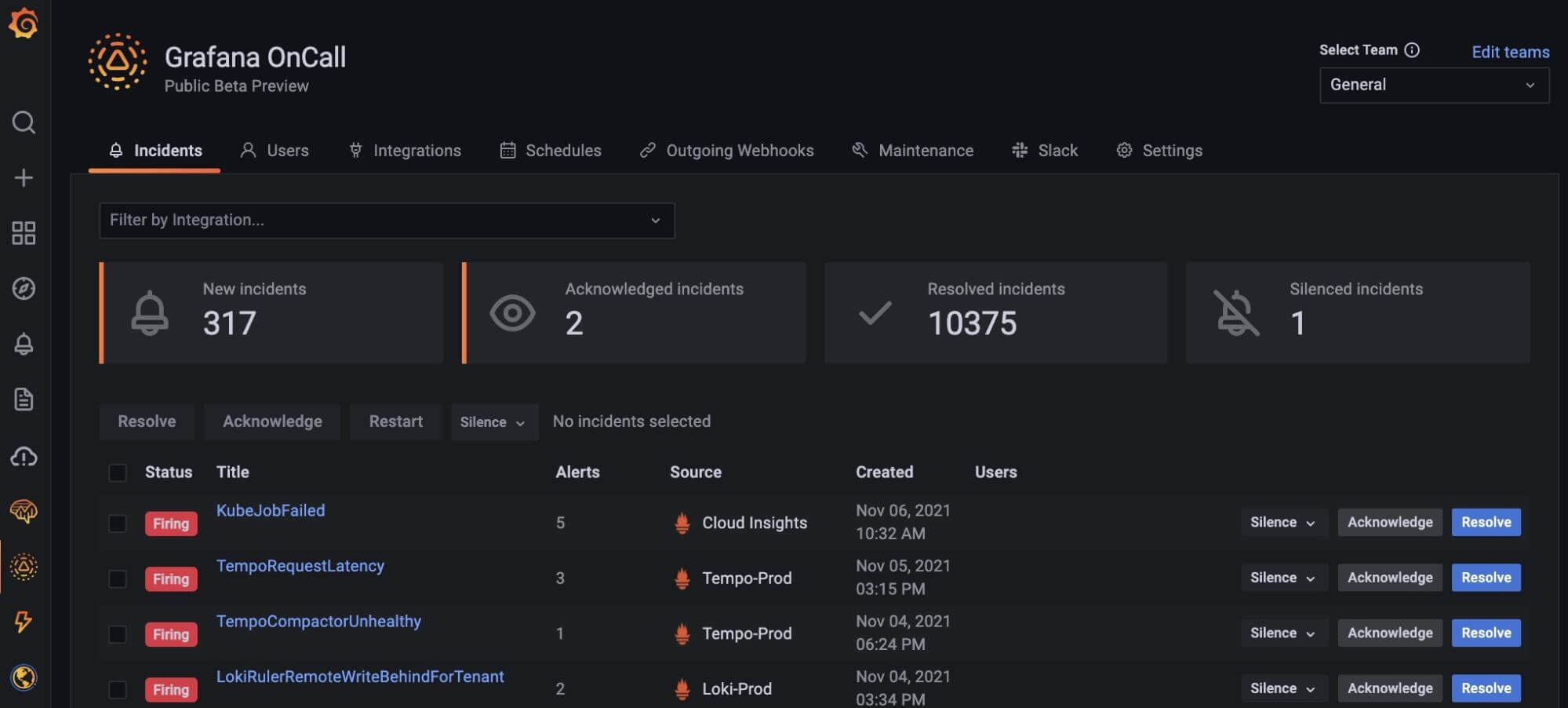
Automatic grouping to reduce alert storms and noise
With Grafana OnCall’s automatic grouping of alerts within Slack, you can avoid alert storms and reduce the noise your teams are exposed to during an incident.
A broad set of integrations to support your existing alerting setup
Grafana OnCall supports a broad set of monitoring systems including Datadog, New Relic, and AWS SNS. For more information about integrations, visit our docs.
Try it out now
Grafana OnCall is available in beta preview to Grafana Cloud users with both free and paid plans. Simply click on the Grafana OnCall icon in the main left-hand nav of your Grafana instance. If you’re not already using Grafana Cloud — the easiest way to get started with observability — sign up now for a free 14-day trial of Grafana Cloud Pro, with unlimited metrics, logs, traces, and users, long-term retention, and premium team collaboration features.
You can learn more about Grafana OnCall by reading the documentation and watching the ObservabilityCON session, Deep dive into the Grafana, Prometheus, and Alertmanager stack for alerting and on-call management.



