
WFH tips: 7 ways to make your remote workshop a success
The COVID-19 pandemic has forced many companies to require employees to work from home. It’s a new normal for many, but at Grafana Labs our team has always recruited and operated with a remote-first culture in mind. To help everyone transition to a home office environment, we launched a new WFH series in which Grafana team members have been sharing their best advice for staying productive at home – yes, even if you have kids around.
Last week, a consultant friend messaged me: “I can’t hold my workshops with my clients anymore because their offices are on lockdown. All of my appointments have to be moved to a virtual space.” Literally overnight, what was common practice for us at Grafana Labs but other-worldly for others has become the only way to go.
Thankfully, our remote-first culture works in our favor for the current situation. We have run remote workshops successfully since last August, and I’ve been sharing my experiences at multiple German meetups and events. And it’s definitely been a learning experience!
When people talk about workshop methods and ideation, they usually think of sticky notes or whiteboard sessions.These methods are state-of-the-art in any kind of innovation process. At Grafana Labs as well, our UX team regularly holds workshops, brainstorms, and co-creation sessions. But we do all of this virtually. For our post-geographic team, it would be a huge logistical burden to fly in team members from multiple continents every time we want to design a new feature. And it’s not just that. Having to commute or travel for workshops can be hard to align with personal lives and family responsibilities, even without a crisis at hand. At the moment, we are facing not one but two crises: First, the climate crisis, which may feel less immediate, but which we are definitely speeding up with each time we travel. And then there’s the coronavirus crisis with its massive and immediate impact.
When I ran my first remote workshop, I made some false assumptions. I just took my real-life workshop experience and the best practices from there and thought that the virtual space is just a tooling difference. But you don’t have to make these assumptions. For all of you who need to go from zero right to remote workshop hero, like my consultant friend, here are 7 things you should know:
1. Remote workshops are not the same as real-life workshops
In my talks, I always tell people that remote workshops are not so different from real-life workshops. And indeed, they are not and there’s no reason to be intimidated. Nonetheless, they miss the core element that real-life workshops have: real-life interactions. The ability to write on sticky notes and stick the notes onto a wall where everyone can see them is part of that. So is running around in circles together for energizers. Everything you do differently in remote workshops, you do to work around these missing interactions.
The most powerful forces you can use are the right tools. If people can see each other and the interaction and sharing of ideas works well, that replaces your “sticking post-its to the wall” (see tip #2 on tools). Another important point is that people might not have met or talked to each other before. So exercises that build team spirit are especially helpful (see tip #5 about energizers). And then, the feeling that you are in this together can be strengthened by not relying too much on the mute functionality (see tip #4).
2. Don’t underestimate the power of collaborative tools
Many of the real-life interactions can be easily replaced with the right digital tool. What’s your post-it or your hand-painted poster in a real-life workshop is your collaborative tool in the virtual space. And it already starts from your video conference.
Video calls are usually not great by themselves: They are made for sitting and discussing, not for collaborating. To fix that, you can replace verbal discussions with written ones. Useful methods for that could be the 6-3-5 method or brainwriting with one idea per sheet, which you can easily do in a collaborative text editor like Google Docs or Office365 + Dropbox. And for decision making, you can use dot voting or silent sorting.
When you want to use post-its, you can use a digital whiteboard tool like Mural, Miro, or Microsoft Whiteboard. But an unexpected solution that works incredibly well is collaborative slides (for example Google Slides or PowerPoint). There, you can use digital post-its too, and lots of templates for canvases and materials are freely available online. If you use the office tool in your company anyway, the entry barrier is very low. Everyone has access and you have a single source of truth – including commenting. And for design nerds like me, there are real-time collaboration design tools – at Grafana Labs, we use Figma.
There is one catch though: Every new tool means getting familiar with how it works for the entire team. And that includes you – I remember using Miro the first time without having tested the dot voting functionality in advance, and in consequence I messed up my first ever dot voting. A good way to avoid this could be training everyone through an opening exercise in the tool. Or, if you can, just pick a tool that everyone already knows how to use.
3. Remember to timebox in remote settings
Just like in real life, you will have to keep an eye on your timing for remote workshops. Timebox everything, even your own explanations and introductions, and make sure you can always see your visual timer.
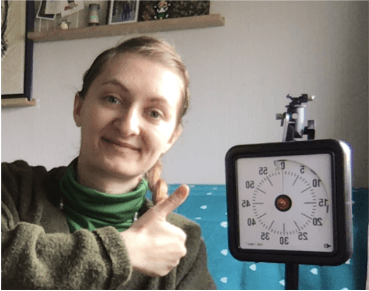
The way I do it: put a TimeTimer on a stand so that it’s visible on your webcam. (Yes, this is a real screenshot from one of my Google Meet calls.)
One thing that is different in the remote setting is the impact of the digital environment on our brains. Staring at a screen for hours on end is tough, and remote workshops are much more tiring than real-life workshops. So it is all the more important to plan generous breaks – 10–15 minutes per hour at least. In our experience at Grafana Labs, the longest remote workshop we have done in one day was 3.5 hours – and we were overwhelmed with exhaustion afterwards. Some other companies recommend even shorter sessions. I have heard about some companies handling full design sprints remotely, but I cannot imagine 8 consecutive hours of remote workshopping. If you have any tips on how to make full-day remote sessions more manageable, do tell.
4. Watch out for the mute button
In remote contexts, using the mute button is tempting. At least at Grafana Labs, we definitely use Mute a lot, whether it’s just a matter of respect or the “I hate when objects rub on the microphone” thing. But the muting shouldn’t get out of hand. As soon as people mute themselves, there is a hurdle to make them unmute again. If people mute themselves, it takes at least 2 seconds of awkward silence to unmute. This may not sound like much, but trust me, it feels like an eternity. And I myself haven’t been able to unmute any quicker than that. So especially in a workshop context, try to establish a rule where people don’t mute themselves (or the mute functionality is turned off). If that’s not an option, still watch out so that people don’t stay muted all the time.
5. Don’t forget about energizers
Workshops are about creativity and thinking fast. Too much pressure inhibits creativity, so laughing is important. Just like in real-life workshops, you can use energizers to brighten the mood and spark the creative juices. Also, they can forge empathy and help with team-building even in a remote situation. We recommend that you plan an energizer after every break.
Some of you may say that remotely, most energizers don’t work. And yes, it’s true that you may need to get creative to adapt your real-life interactions to the virtual space. But here is one example: an emoji guessing game. Use one minute of thinking time to spell a movie title (or your job role/profession, your favourite book, whatever you like) with 3 emojis or less. Take turns and send out your emojis in the video call chat. The others have to guess.
Read more recommendations here or on Mural’s blog.
6. Try to avoid mixing real life and remote
Something I get asked a lot in my talks is how to mix real-life and remote groups. In our remote-first company, this is not really an issue, but when the larger part of your workforce is in the same office, it will definitely happen. Usually, the default will be that your workshops are made for the real-life group. If you don’t think of the needs of the remote staffers, the interaction will likely not be pleasant for them. So there are several things that you should keep in mind.
First, materials need to be accessible to people not in the room. Basically you need to conduct a remote workshop as soon as one person is remote.
Second, acoustics in larger rooms can be a problem. Especially when you have one laptop where a call is running and people on the other side of the room are talking, it can be very hard to understand for the people not in the room. Use a movable microphone to make sure that whoever speaks can be heard by remote participants. Finally, there will always be hierarchies between remote and physically present participants. There might be latency; it might be harder to notice when a remote participant wants to say something; during the breaks it will always be the remote people who are left out of the casual conversations.
Mixing real-life groups with remote ones is not really relevant in pandemic times, but either way, I would not recommend this. If you can, just tell everyone to do the workshop from home (or at least separate rooms in your office). That way, everyone has the same starting conditions with no disadvantaged parties.
7. Be creative and adaptable – and blog about it!
In the previous points, you should have noticed several differences between the real world and the virtual world. Without real-life interactions, materials and tools are everything – but often you need to modify them for virtual use. Unfortunately, although the internet is full of resources for workshop planning and facilitating, almost nobody is writing about remote workshops. That means that for all the real-life methods we know and can read about online, we have to adjust them for the remote use case. In addition, all the challenges of facilitating real life workshops or dealing with challenging participants will be emphasized by the remote setting, where it’s even harder to have a quick talk on the side with one person.
I have seen in the discussions for each of my talks that many of you have been holding remote workshops for a while. So for each time you think of a new way to transfer a real-life method to the remote situation, please join me and blog about it! We desperately need these resources, now more than ever. In the spirit of open source, let’s share and crowdsource the knowledge about all things remote – it will enable us not only to overcome the coronavirus crisis, but also make the world a (remote-)friendlier place.



