
New in Grafana 6.6: Forcing minimum alert evaluation frequency
There has long been a request from administrators to have the ability to enforce a minimum interval between alert rule evaluations. This is useful for restricting unrealistic user-defined alert rules that evaluate too often and create unnecessary load in the backend.
@Uepoch took the initiative and made all the necessary modifications for this configuration in Grafana’s backend, and we finally pushed it forward and introduced the feature in Grafana v6.6.
By default, an alert rule is set to wait one minute before being re-evaluated, but users are allowed to change that value. Now administrators can enforce intervals that better suit their server load by setting the new configuration, alerting.min_interval_seconds.
This new setting will also take precedence over each individual rule frequency. Therefore, if a rule frequency is set to a value that’s lower than the minimum time value, the minimum interval will be enforced.
So let’s assume that the minimum interval is set by the administrator to be one minute (60 seconds).

If a user tries to create an alert rule to be evaluated every 30 seconds, the user will be notified by a warning that the alert rule will be evaluated every 60 seconds instead of every 30 seconds.
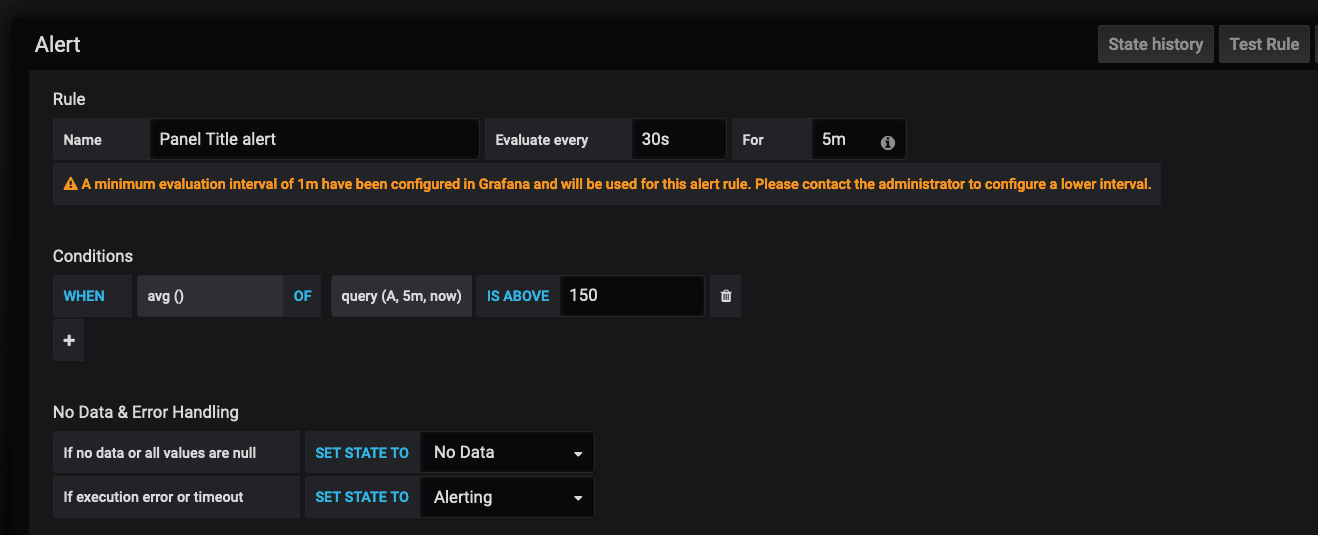
Please note that this also affects existing alert rules, which means that if a higher interval is globally imposed by the administrator after the rule has been created, then the user will still be warned that the individual interval will be overwritten by the globally imposed one.
Learn more about the Grafana v6.6 stable release, which includes improvements to Alerting, CloudWatch, Explore, Loki, Graphite, Stackdriver, and more.



