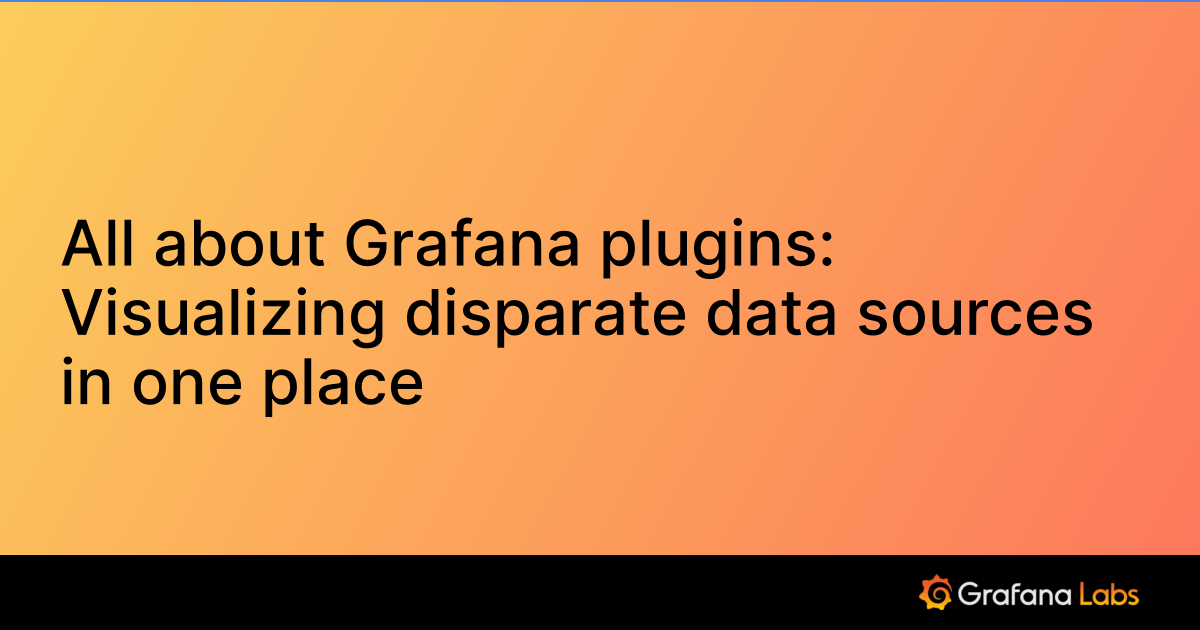Configure the Azure Cosmos DB data source
To install a data source, see Install Grafana plugins. For general information on adding a data source see Add a data source.
Only users with the organization administrator role can add data sources. Administrators can also configure the data source via YAML with Grafana’s provisioning system.
To install the Azure Cosmos DB plugin, see Installation on the Azure Cosmos DB plugin page.
You will need your account endpoint and your account key. To find your account endpoint and key refer to Secure access to data in Azure Cosmos DB.
Configure the data source with provisioning
It is possible to configure data sources using configuration files with Grafana’s provisioning system. To read about how it works, including and all the settings that you can set for this data source, refer to Provisioning Grafana data sources.
Here are some provisioning examples for this data source using the account endpoint and account key to authenticate:
apiVersion: 1
datasources:
- name: Cosmos DB
type: grafana-azurecosmosdb-datasource
jsonData:
accountEndpoint: your_endpoint
secureJsonData:
accountKey: your_keyWas this page helpful?
Related documentation
Related resources from Grafana Labs